STEP 1: Test your On-the-Go Guardian
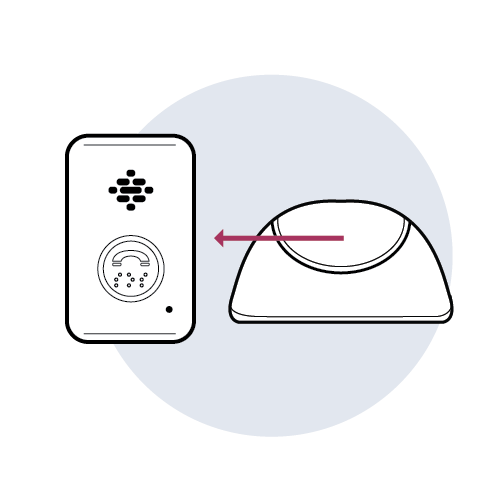
- Remove your On-the-Go Guardian from its charging cradle.
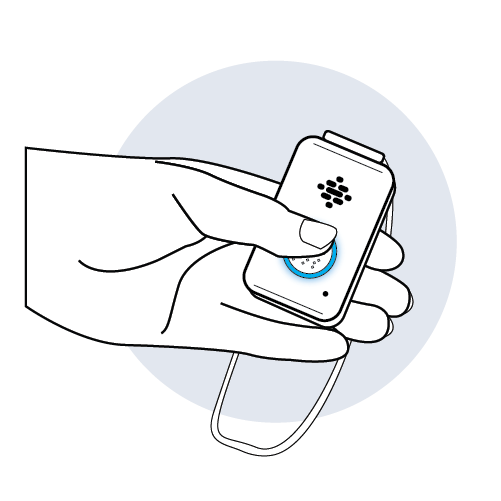
- Press and hold the Emergency SOS call button on your On-the-Go Guardian until the light around the button turns blue and the device vibrates.
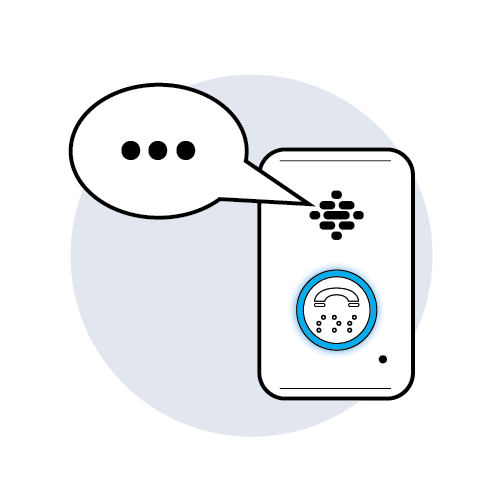
- After a short delay, you will hear tones or ringing and a voice message.
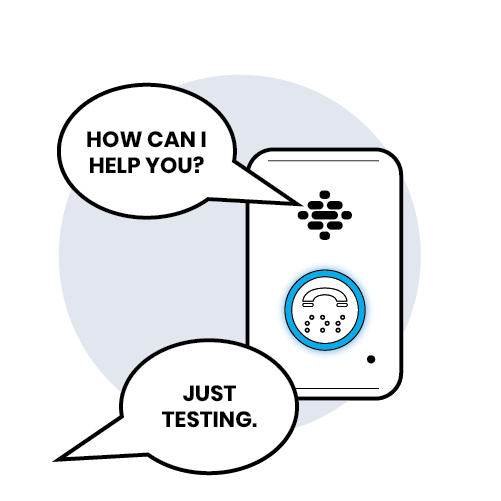
- An operator will ask if you need help. Please state that you are just testing.
Please Note
If the operator is unable to connect through the base, they will try calling you on your phone. Keep an eye on your phone in case it rings—it’s probably us!
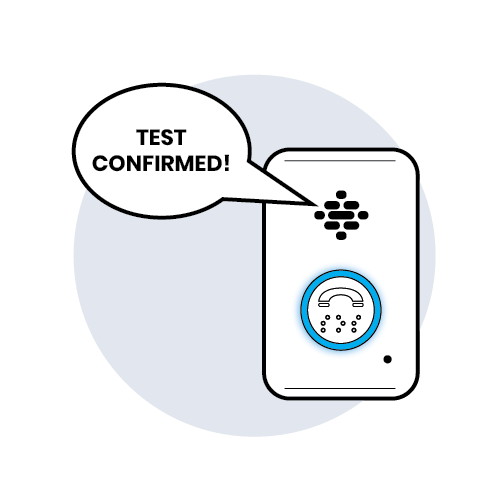
- Once the operator confirms the test, they will disconnect the call.
Once the operator confirms the test, they will disconnect the call.
Please Note
Test your On-the-Go Guardian monthly to ensure they are working properly.
Having trouble placing a test call?
If your On-the-Go Guardian fails to place a call when you test your emergency button, your device may require a software update. We can wirelessly send the update to your device.
Reach out to our Customer Care team at 1-800-313-1191 and we will assist you with this process.
