- When Freedom Guardian is turned on, there are 2 ways to initiate a test call to the monitoring center.
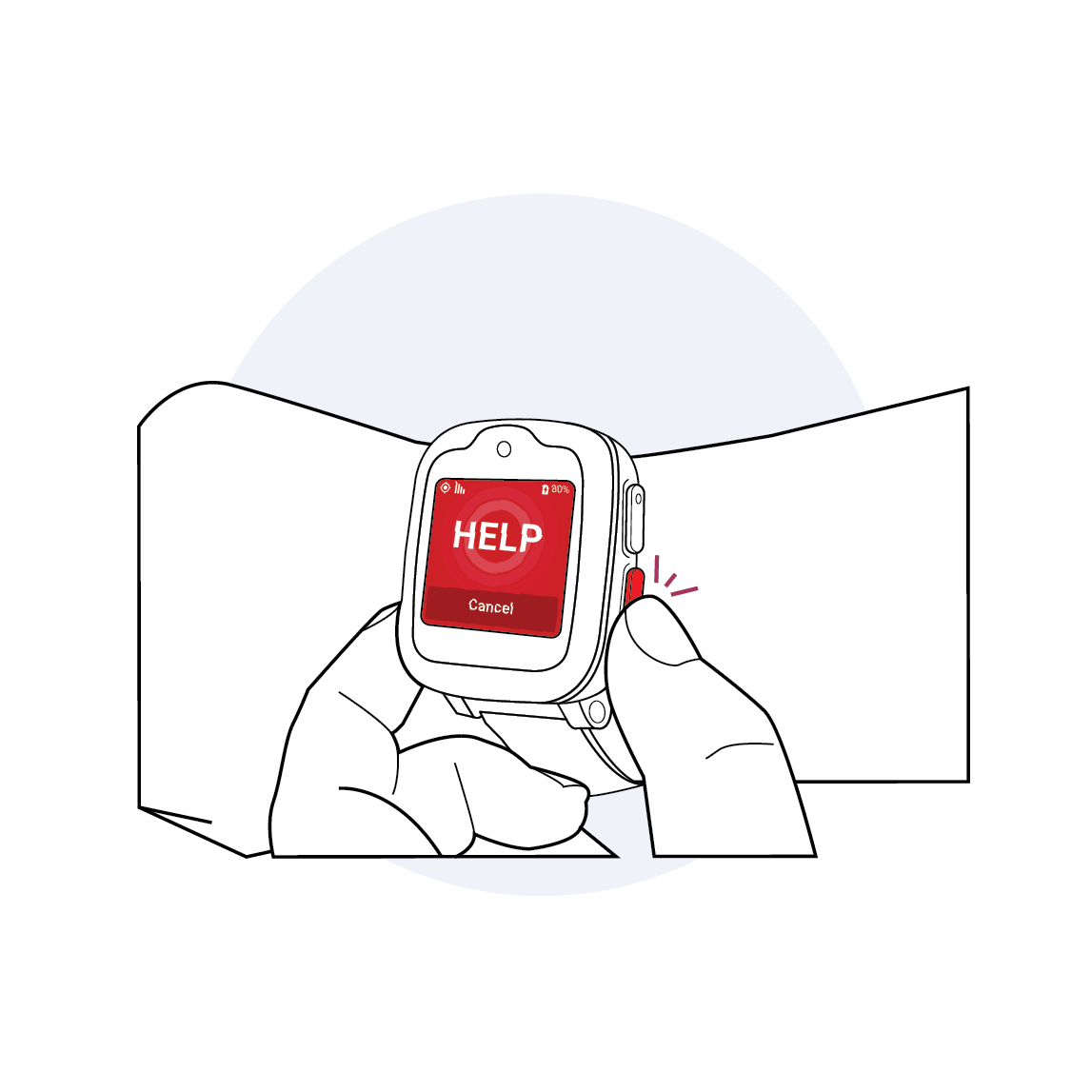
Press and hold the red side button for 3 seconds, or
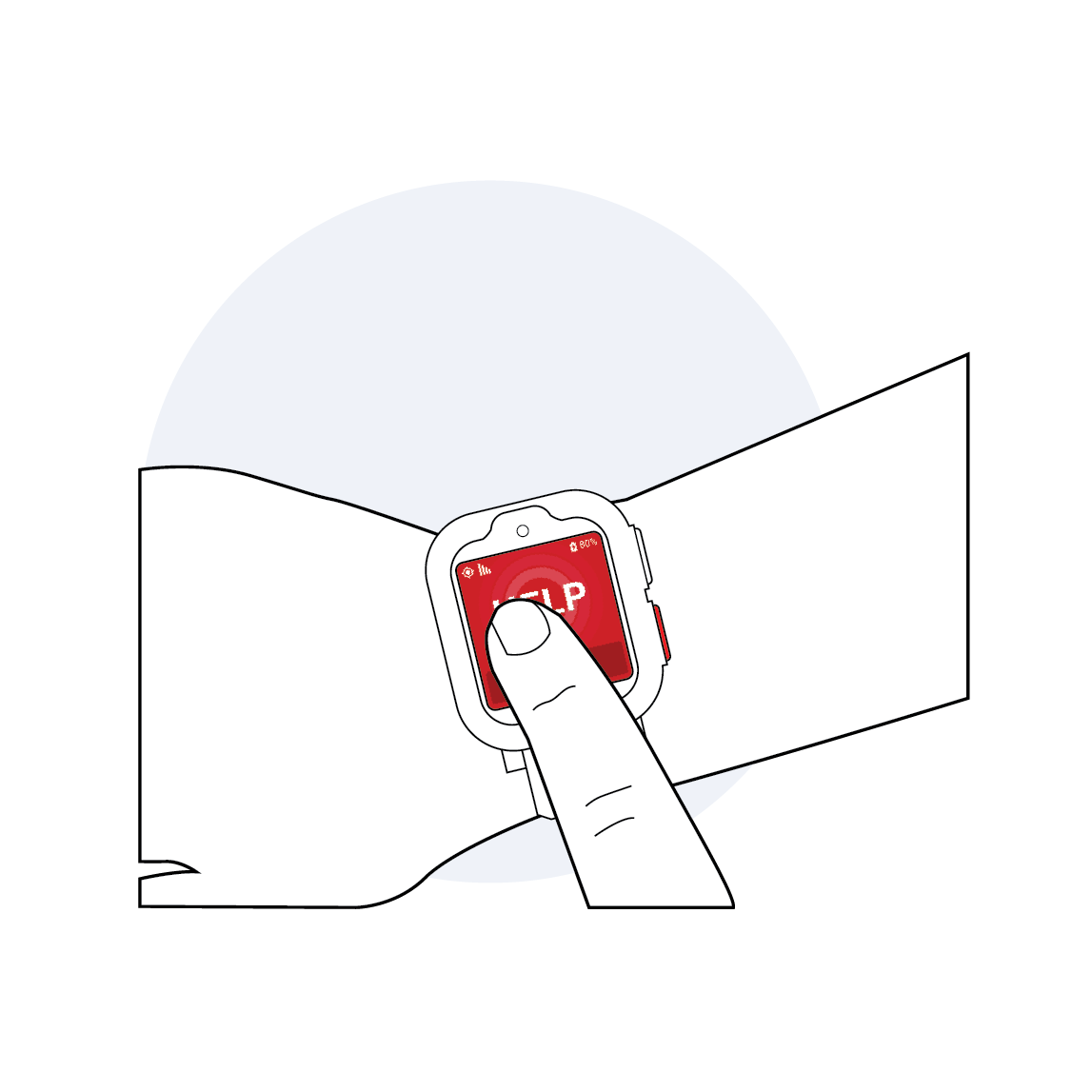
Press and hold the Emergency/SOS HELP Screen for 3 seconds.
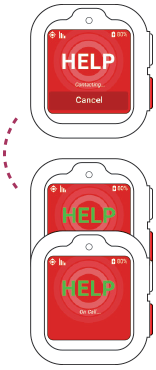
- While Freedom Guardian is connecting to the monitoring center, the word “HELP” on the Emergency/SOS HELP screen will be white and say “Contacting…”y, you will hear tones or ringing and a voice message.
- Once the call has connected, the word “HELP” on the Emergency/SOS HELP Screen will turn green.
- Once the monitoring center’s operator answers, the word “HELP” on the Emergency/SOS screen will remain green, but will say “On Call…”
- An operator will ask if you need help. Please state that you are just testing.
- Once the operator confirms the test, they will disconnect the call.
- Once the operator confirms the test, they will disconnect the call and Freedom Guardian’s screen will return to the default clock face.
Please Note
Cancelling a call to the monitoring center. You have a short window of time
before the monitoring center operator answers to cancel an emergency call. You can cancel
the emergency call by pressing the “CANCEL” button until it is no longer available on the
screen.
Please Note
If the operator is unable to connect through the base, they will try calling you on your phone. Keep an eye on your phone in case it rings—it’s probably us!
Please Note
Test your Freedom Guardian monthly to ensure it is working properly.
