STEP 1: Charging Your Freedom Guardian Watch
Please charge your Freedom Guardian for at least 2 hours or to full battery before turning on for the first time.
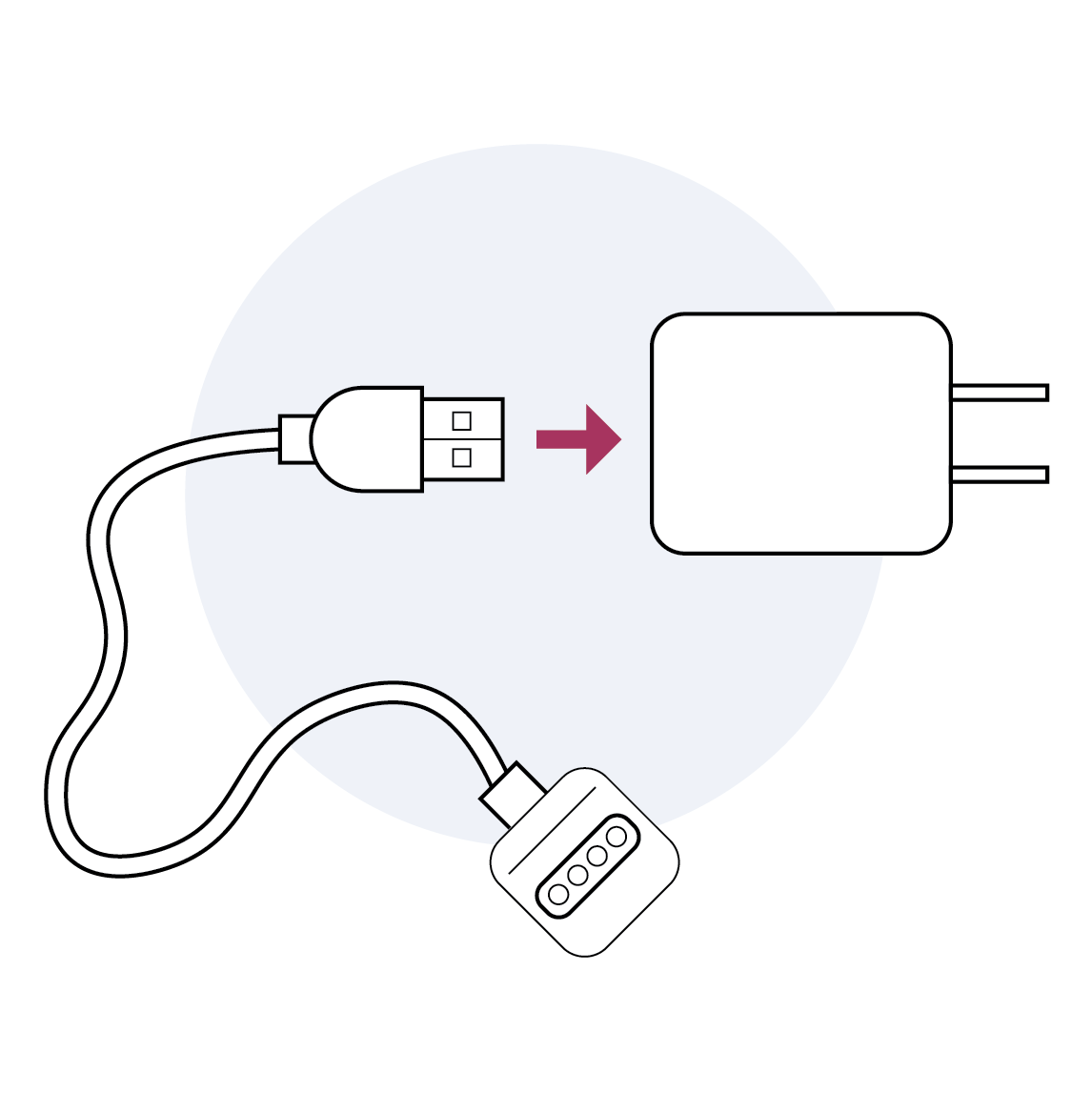
- Set up the charger. Plug the Freedom Guardian’s Magnetic Charging Cable into the power adapter, then plug the adapter into a power outlet.
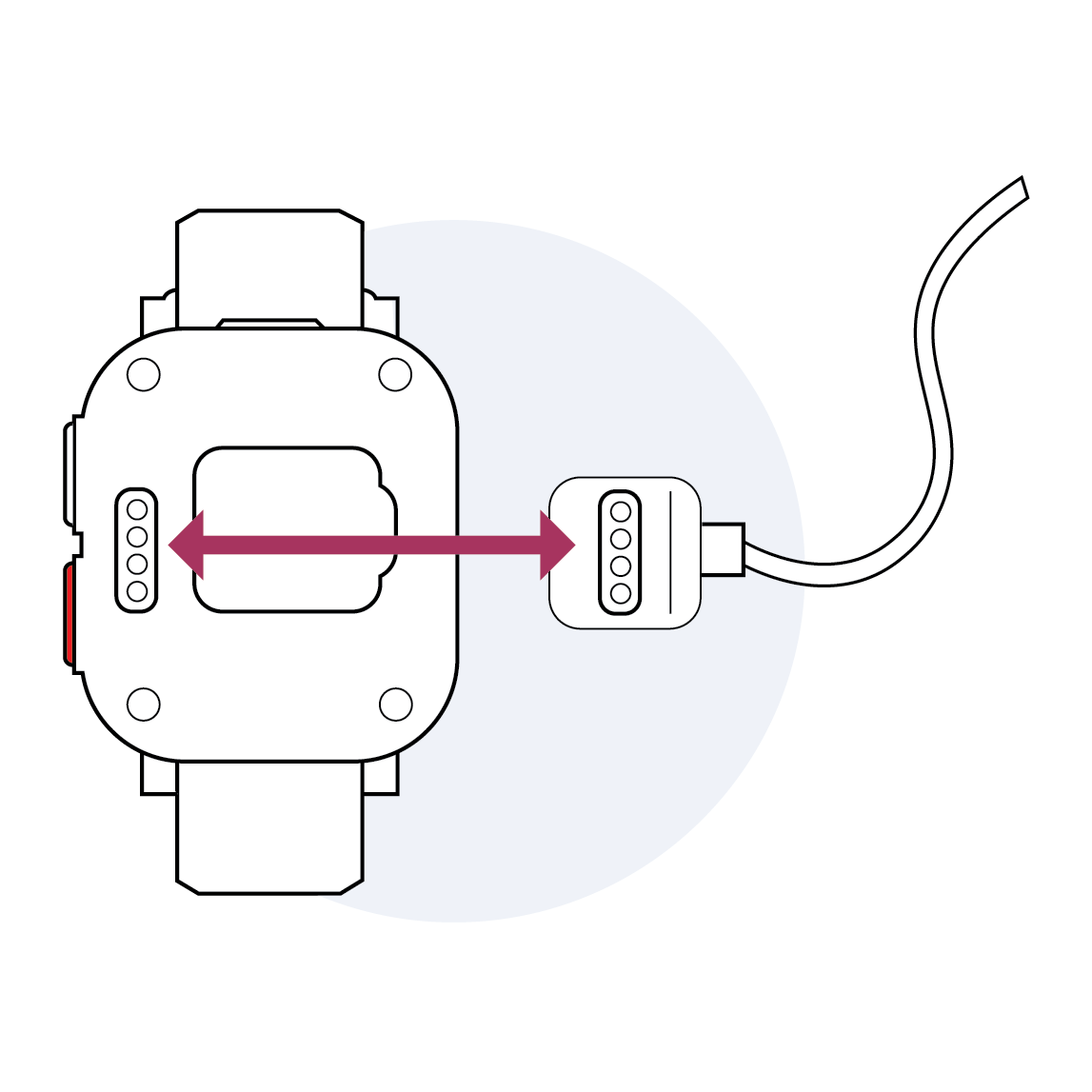
- Line up the magnetic charging prongs. There are metal prongs on the back of the Magnetic Charging Cable and the back of Freedom Guardian that must make contact in order for Freedom Guardian to charge properly.
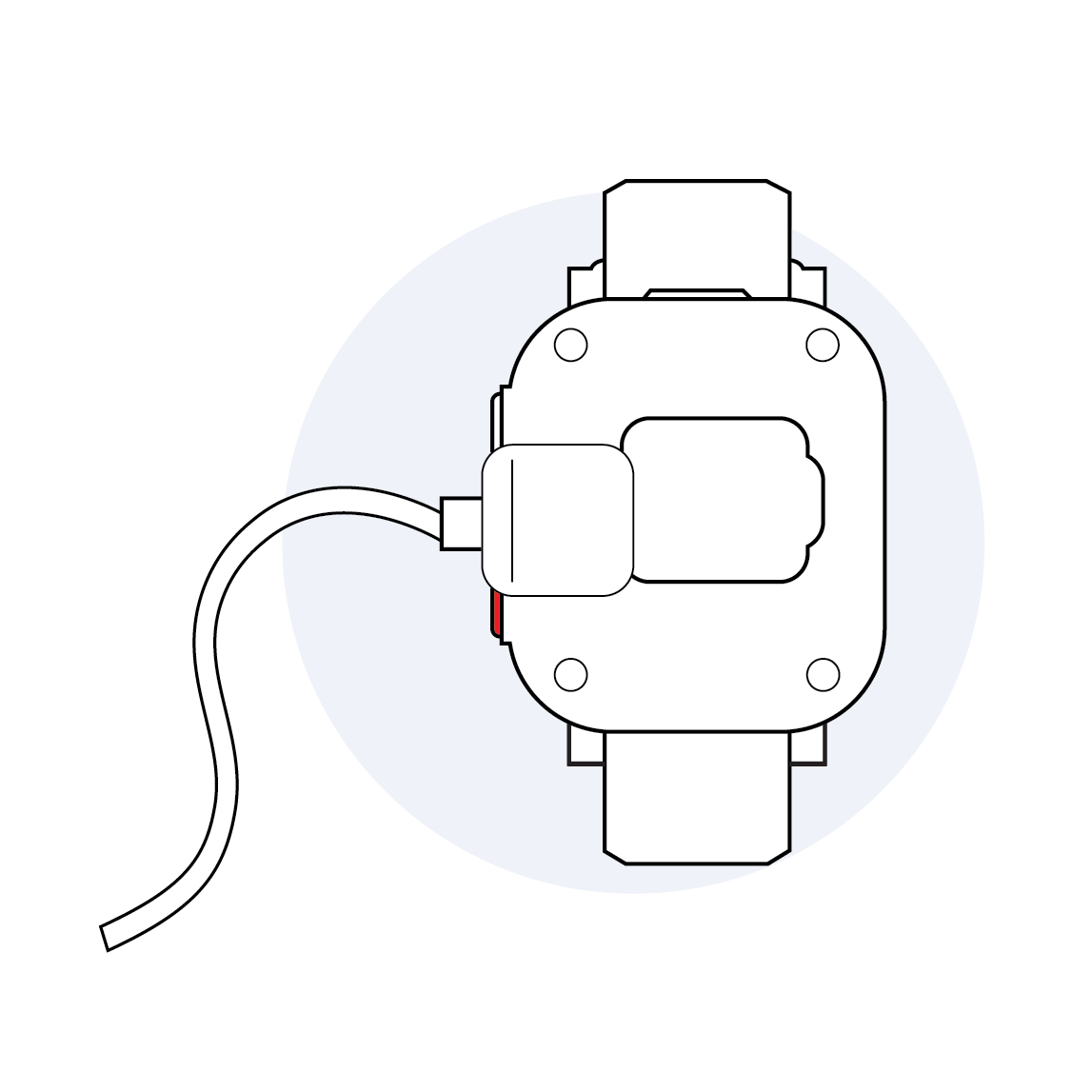
- Attach the Magnetic Charging Cable to the back of Freedom Guardian. The metal prongs are magnetized which means that the Magnetic Charging Cable should snap to the back of Freedom Guardian automatically. Please press them firmly together to ensure that they’re fully connected.
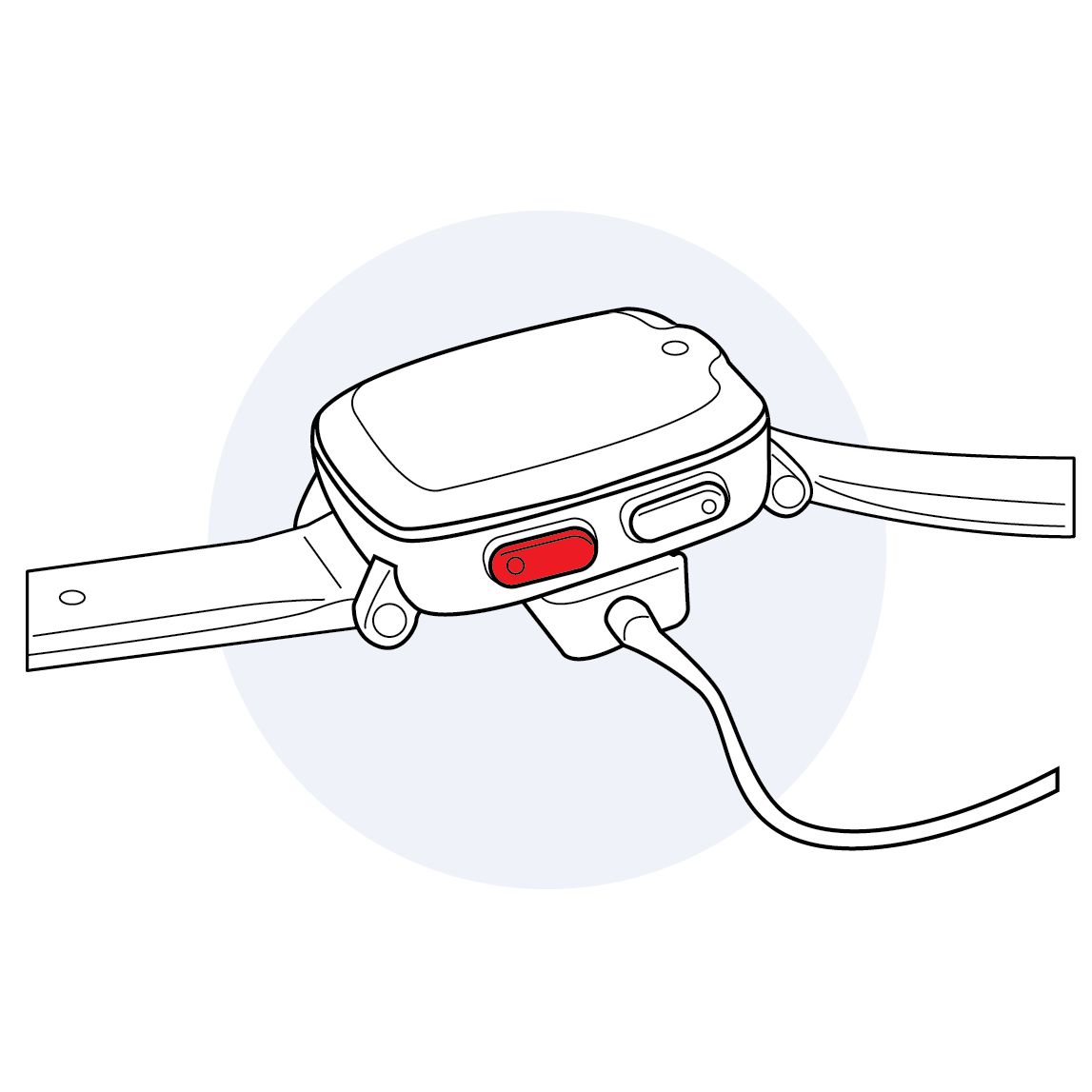
- Charge Freedom Guardian. You’ll see a battery symbol on the watch face when Freedom Guardian is charging. Place your connected Magnetic Charging Cable and Freedom Guardian in a flat position on a clean, dry surface to finish charging.
STEP 2: Turning On
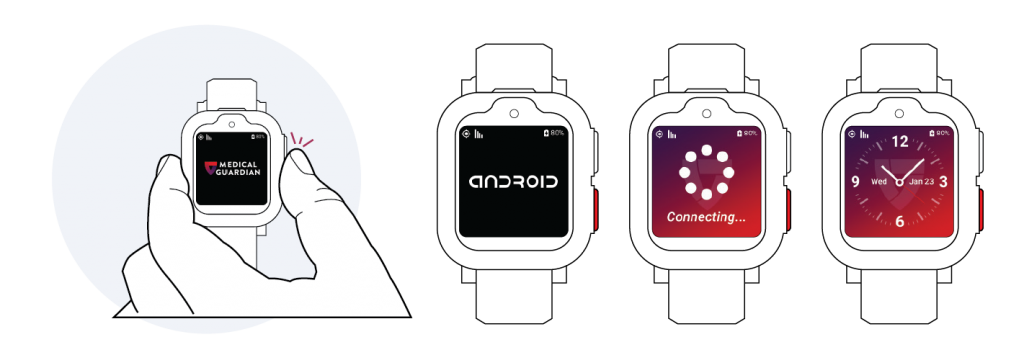
If the watch is turned off and needs to be turned on, press the top side button for 3 seconds until the Medical Guardian logo appears (you might see a black screen for a short time first before the logo initiates).
STEP 3: Downloading the Companion App
- To download your Companion app, please visit either the Google Play store or iTunes App store on your device and search for “Freedom Guardian.”
- Create Your Account in the Customer Care Portal. To create your account, please visit my.medicalguardian.com and follow instructions for set up.
STEP 4: Testing Your Freedom Guardian
- When Freedom Guardian is turned on, there are 2 ways to initiate an emergency call to the monitoring center.
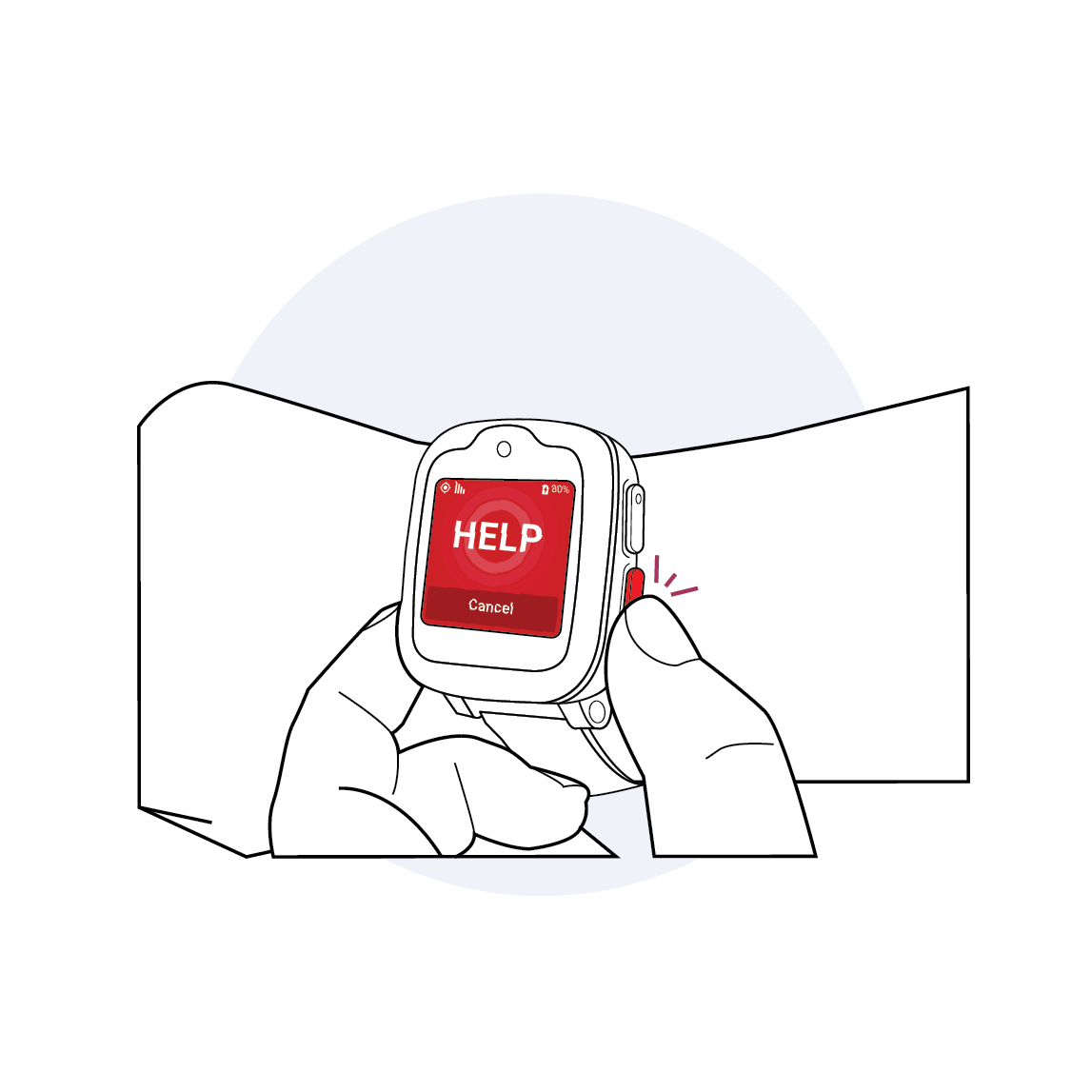
Press and hold the red side button for 3 seconds, or
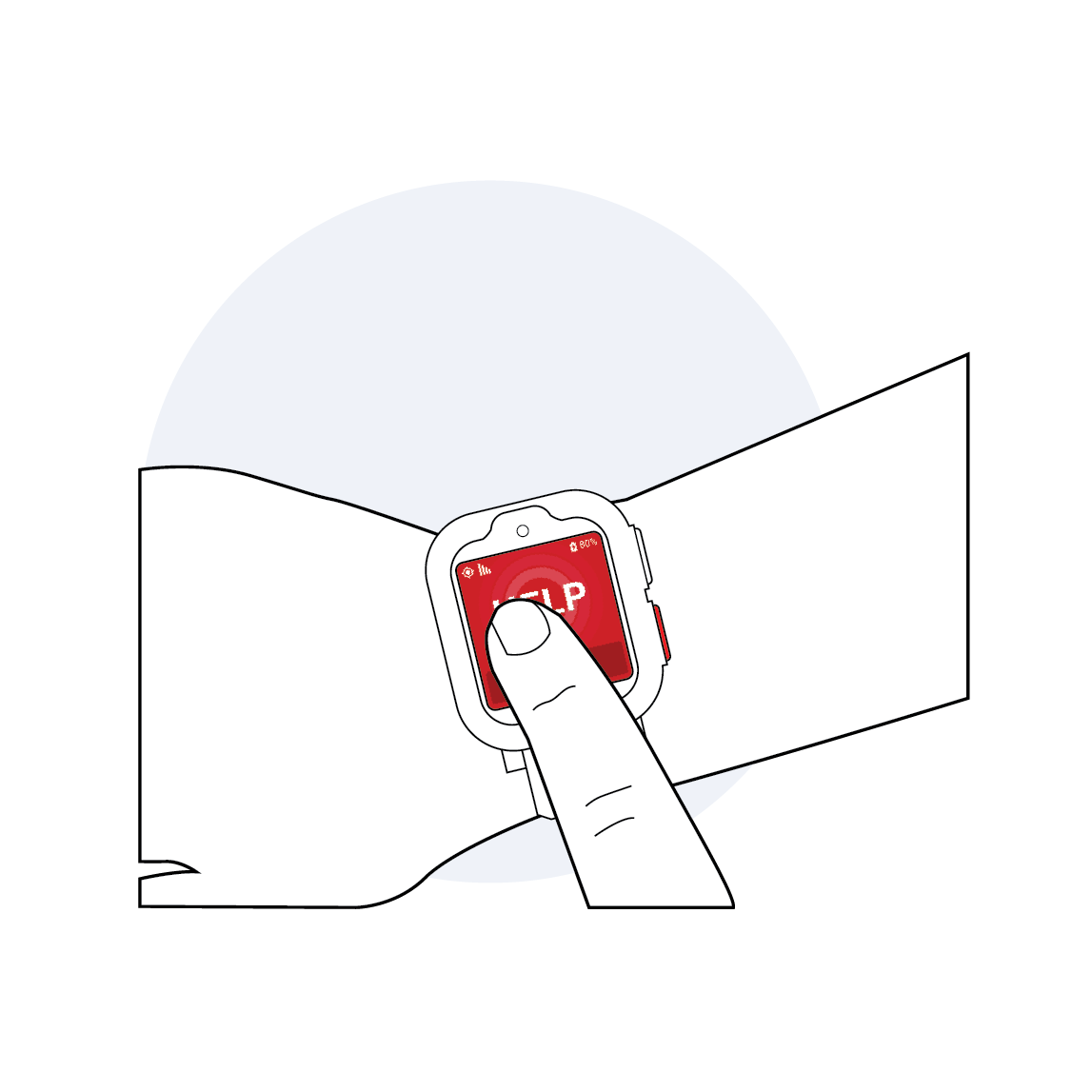
Press and hold the Emergency/SOS HELP Screen for 3 seconds.
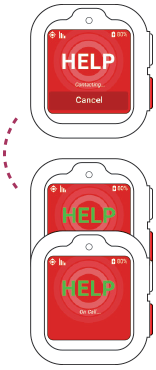
- While Freedom Guardian is connecting to the monitoring center, the word “HELP” on the Emergency/SOS HELP screen will be white and say “Contacting…”y, you will hear tones or ringing and a voice message.
- Once the call has connected, the word “HELP” on the Emergency/SOS HELP Screen will turn green.
- Once the monitoring center’s operator answers, the word “HELP” on the Emergency/SOS screen will remain green, but will say “On Call…”
- An operator will ask if you need help. Please state that you are just testing.
- Once the operator confirms the test, they will disconnect the call.
- Once the operator confirms the test, they will disconnect the call and Freedom Guardian’s screen will return to the default clock face.
Please Note
Cancelling a call to the monitoring center. You have a short window of time
before the monitoring center operator answers to cancel an emergency call. You can cancel
the emergency call by pressing the “CANCEL” button until it is no longer available on the
screen.
Please Note
If the operator is unable to connect through the base, they will try calling you on your phone. Keep an eye on your phone in case it rings—it’s probably us!
Please Note
Test your Freedom Guardian monthly to ensure it is working properly.
