Neck and Wrist Pendants
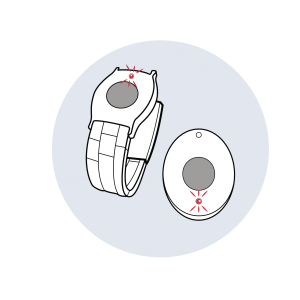
Pairing
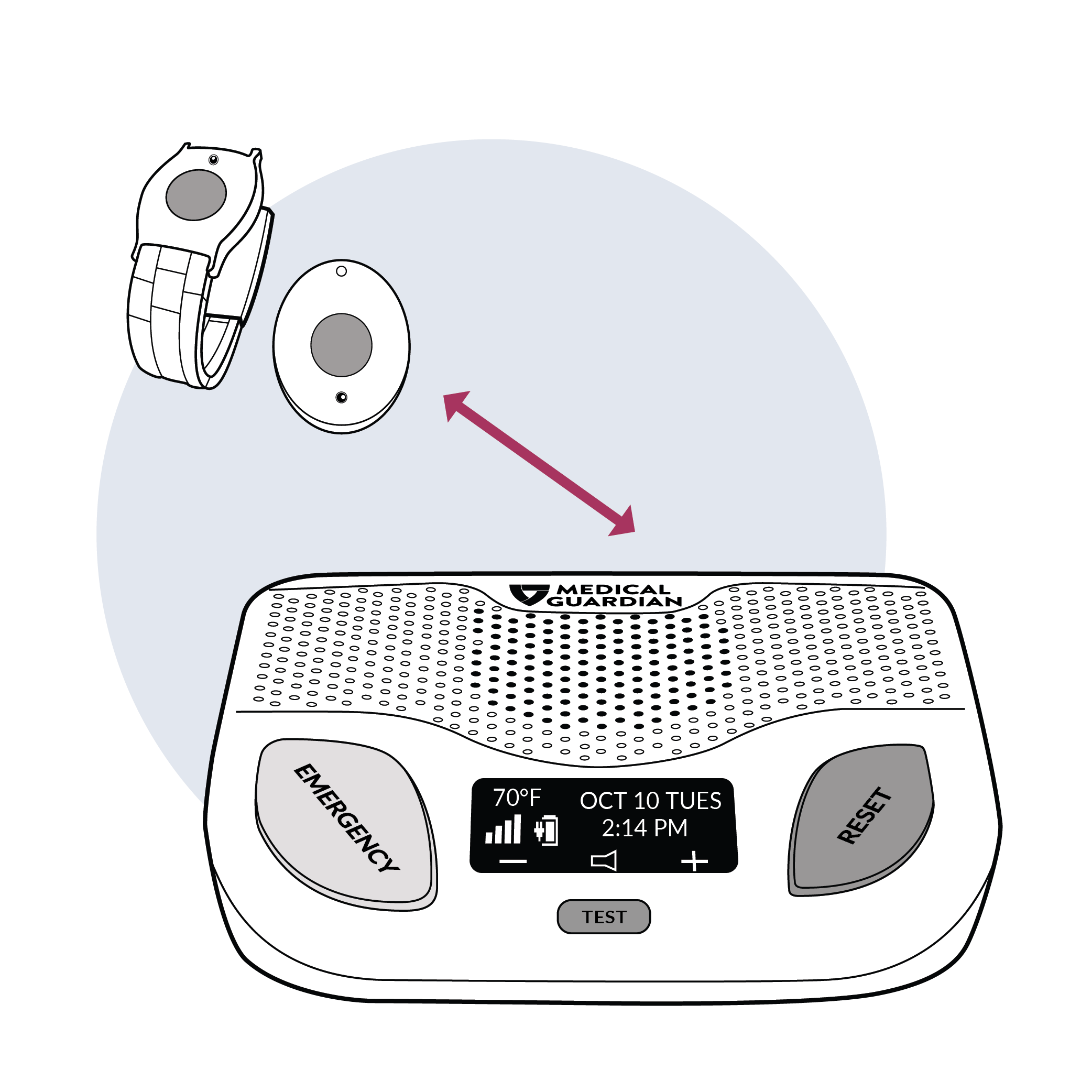
- Please unpackage your new neck or wrist pendant and bring it over to your Home Guardian’s base station.
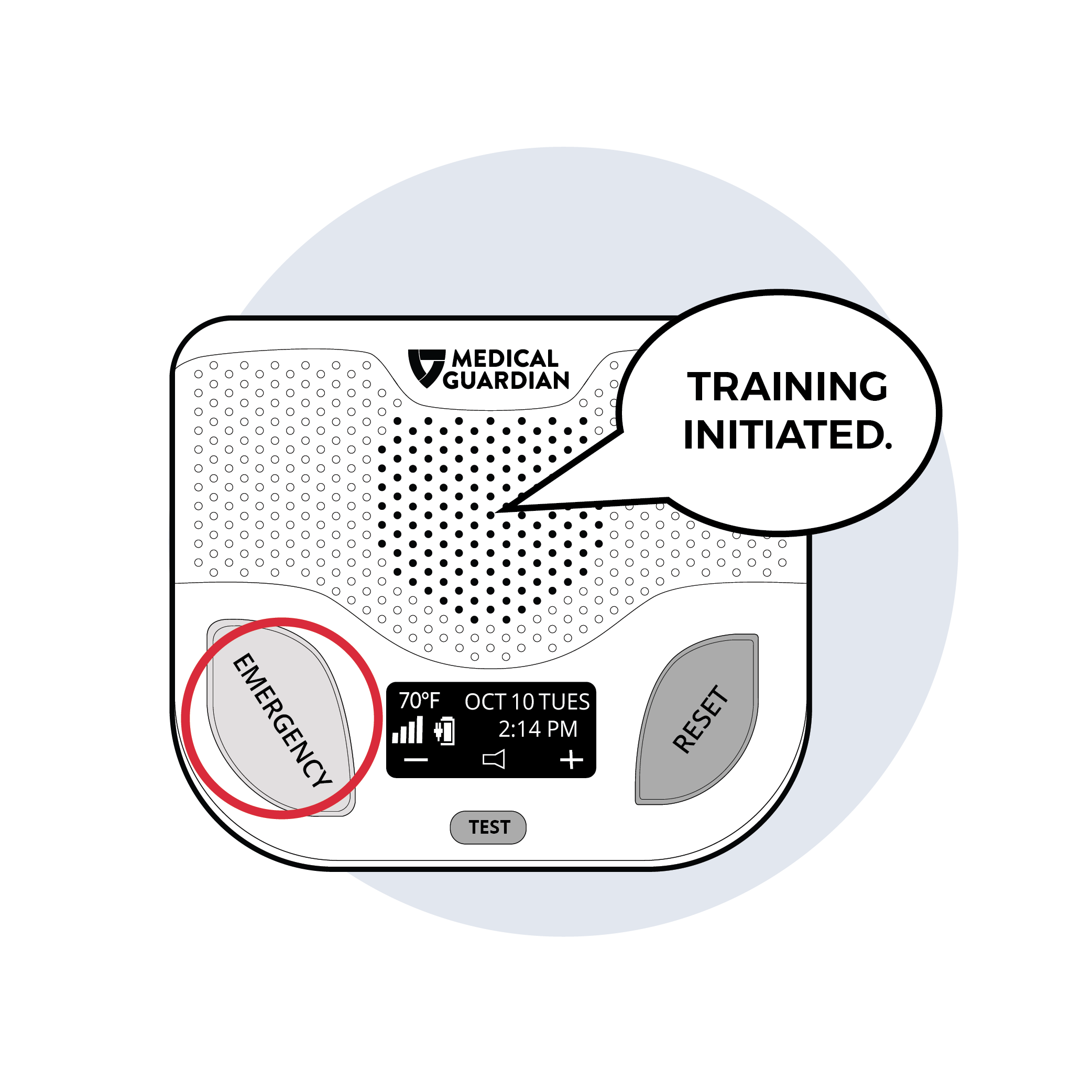
- Press and hold the red emergency button on the left-hand side of the base station until you hear Home Guardian’s base station announce, “training initiated!” and then release.

- Firmly press your new pendant once, and then release. Home Guardian’s base station will then announce, “device training success!”

- When your new pendant has successfully paired, you’ll hear Home Guardian’s base station announce, “device training completed!”
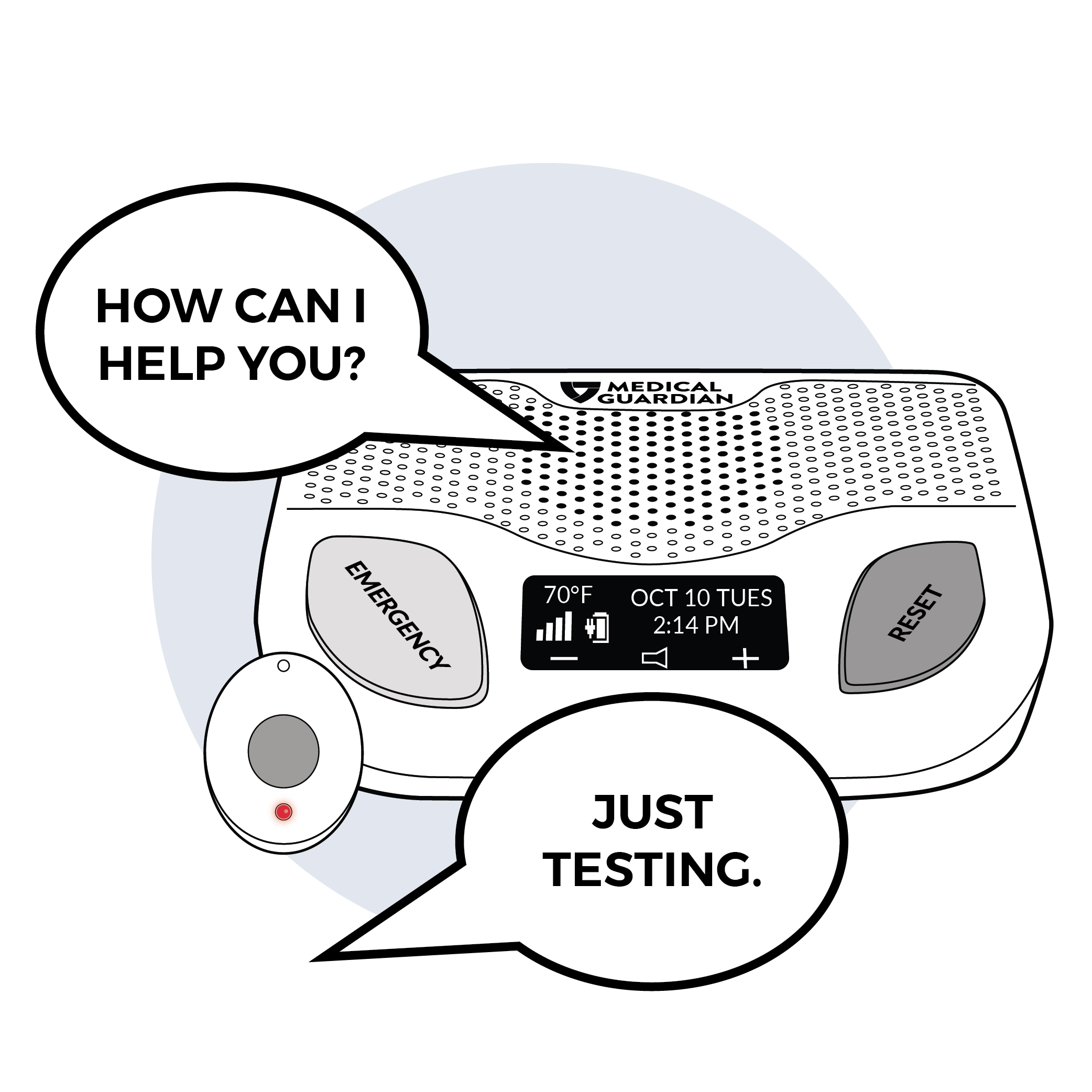
- Now that pairing has completed successfully, please make a test call from your new neck or wrist pendant.
Please Note
If you do not experience one or more of these steps while pairing your accessory, please call our Customer Care team for assistance at 800-313-1191
Fall Detection Pendant
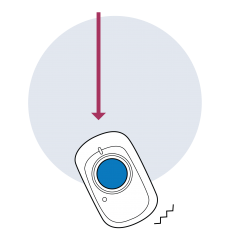
How it Works
- Should you need help, simply press the help button to contact our monitoring center.
- The multi-color indicator will flash red twice to signify a successful emergency button press.
- If you are unable to press the button and a fall is detected by the pendant, the indicator flashes red twice, and an alert is sent to the monitoring center just as it would for an emergency button press.
Please Note
Fall detection does not detect 100% of falls. If you are able, you should always press the help button in the event of an emergency. You may experience false alarms from time to time. For the most accurate detection of falls, please make sure to wear your fall detection pendant around your neck.
Pairing

- Please unpackage your new fall detection pendant and bring it over to your Home Guardian’s base station.
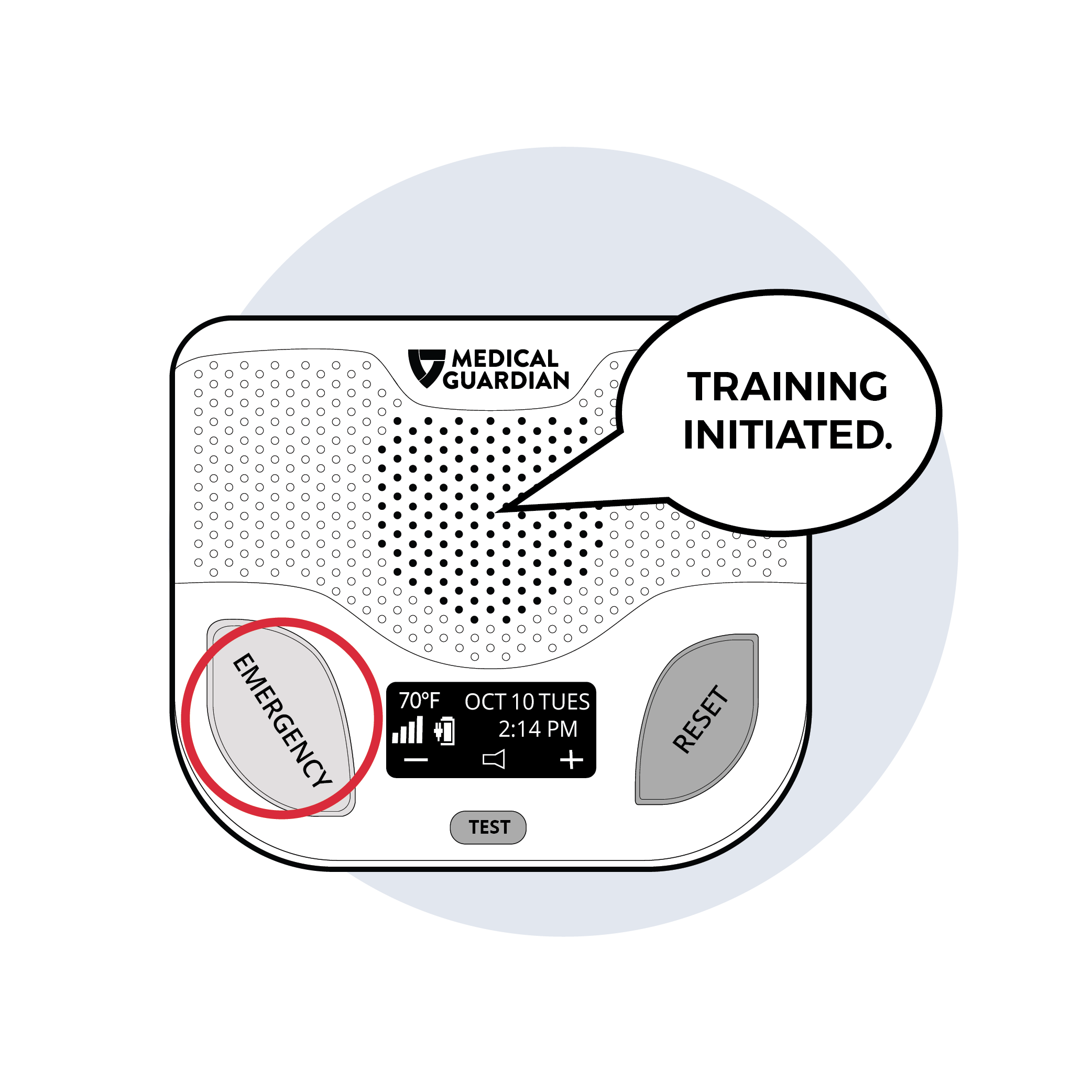
- Press and hold the red emergency button on the left-hand side of the base station until you hear Home Guardian’s base station announce, “training initiated!” and then release.

- Firmly press your new pendant once, and then release. Home Guardian’s base station will then announce, “device training success!”

- When your new pendant has successfully paired, you’ll hear Home Guardian’s base station announce, “device training completed!”
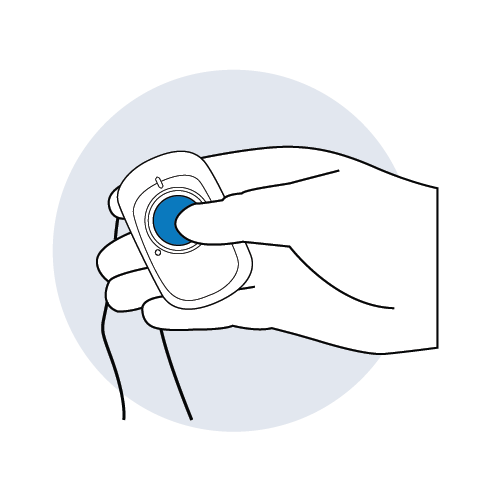
- Now that pairing has completed successfully, please make a test call from your new fall detection pendant.
Please Note
If you do not experience one or more of these steps while pairing your accessory, please call our Customer Care team for assistance at 800-313-1191
Wall Button
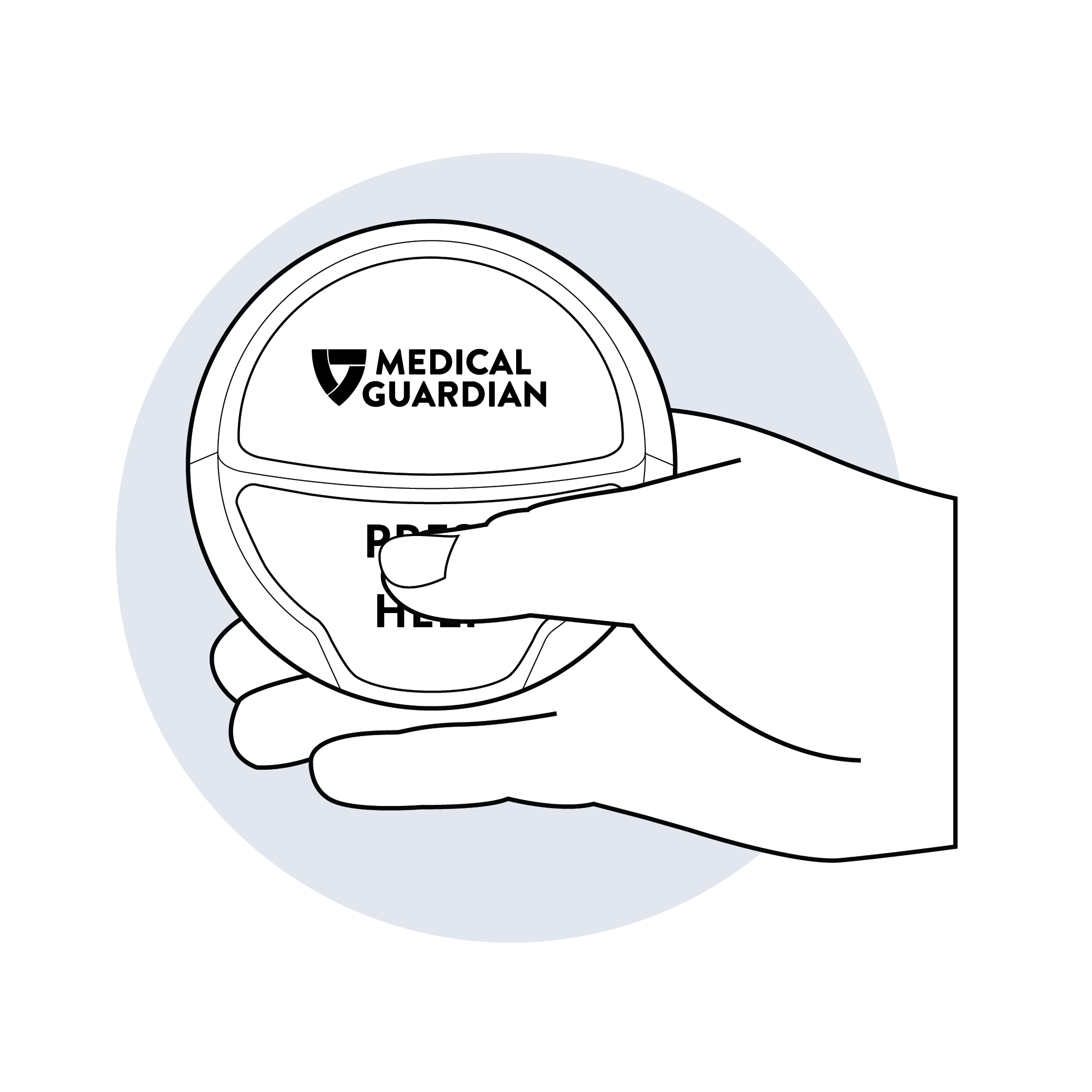
How it Works
- Should you need help, simply press the red SOS button. The wall button will send a signal to the base station, which will then connect you to our 24/7 monitoring center.
Installation
- Clean the surface of where the wall button will be mounted to thoroughly and allow to dry completely.
- Remove the film from the double-sided adhesive on the back of the wall button.
- Firmly press the adhesive on the back of the wall button against the clean surface for thirty (30) seconds, making sure NOT to press the red SOS button.
Pairing
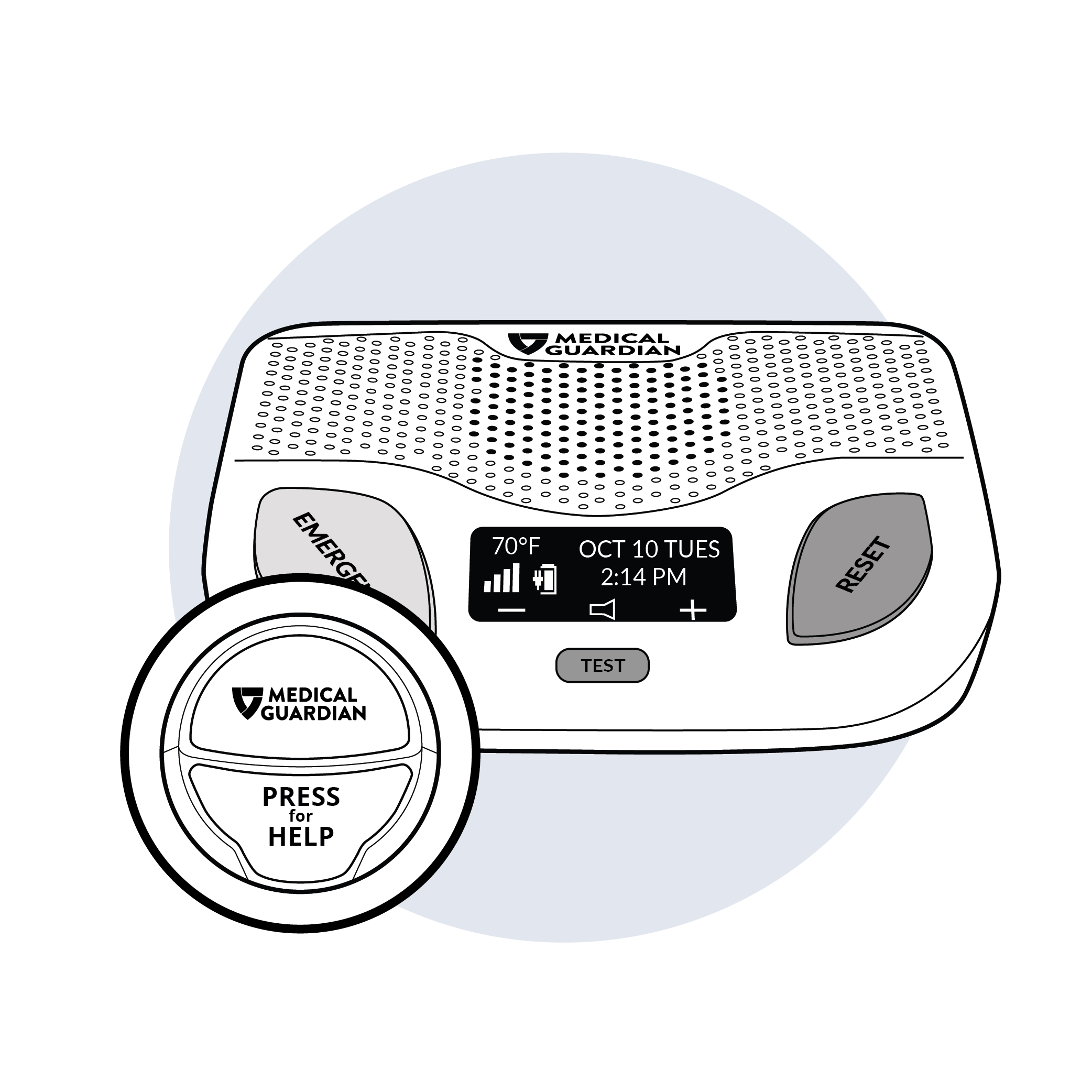
- Please unpackage your new wall button and bring it over to your Home Guardian’s base station.
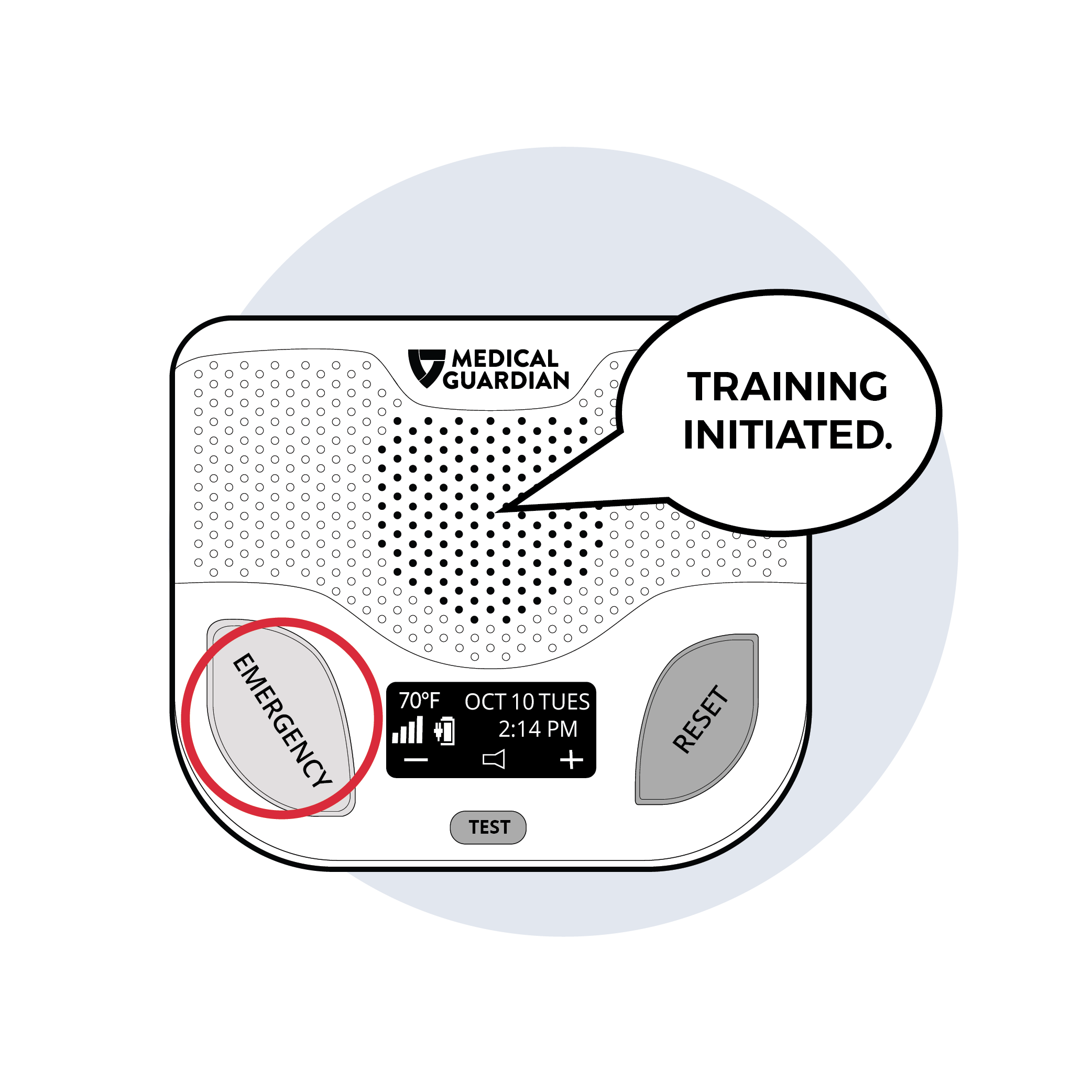
- Press and hold the red emergency button on the left-hand side of the base station until you hear Home Guardian’s base station announce, “training initiated!” and then release.

- Firmly press your wall button once, and then release. Home Guardian’s base station will then announce, “device training success!”

- When your new wall button has successfully paired, you’ll hear Home Guardian’s base station announce, “device training completed!”
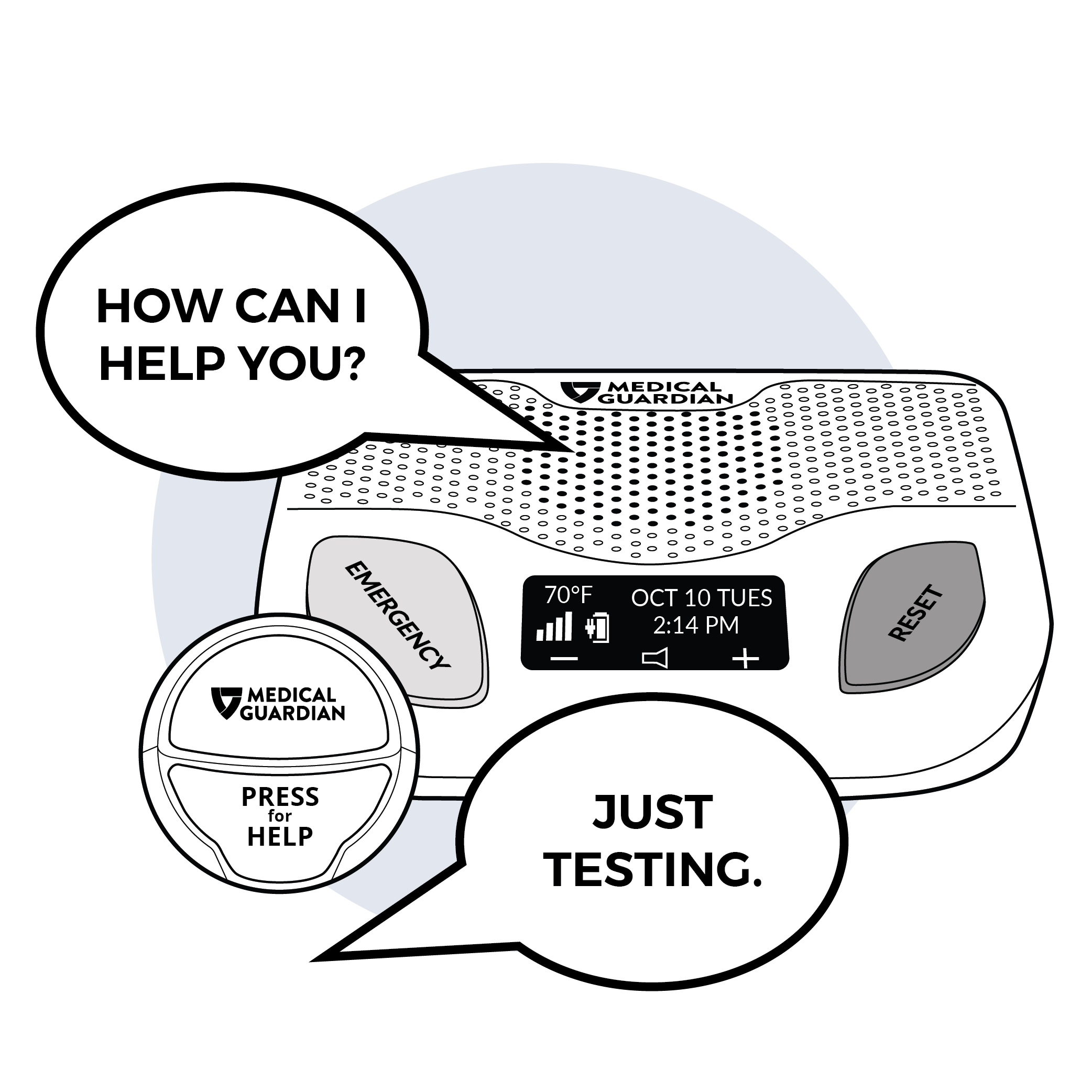
- Now that pairing has completed successfully, please make a test call from your new wall button.
Please Note
If you do not experience one or more of these steps while pairing your new accessory, please call our Customer Care team for assistance at 800-313-1191
Voice-Activated Wall Button
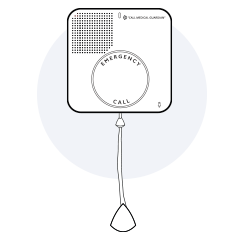
How it Works
Should you need help, there are three (3) ways that you can use your voice-activated wall button to contact our 24/7 monitoring center.
- Press the red EMERGENCY CALL button
- Pull the red cord
- Say “Call Medical Guardian, Call Medical Guardian!”
Installation
Your voice-activated wall button can be mounted to a wall OR placed on a tabletop.
Please note
If you will be using the pull cord, the voice-activated wall button must be mounted to a wall.
Wall-mounted Installation
- Move to the location where the voice-activated wall button is to be installed.
- Clean the surface the voice-activated wall button is to be mounted to thoroughly and allow to dry completely.
- Optional: install the pull cord by inserting the one end of the cord into the opening at the bottom of the voice-activated wall button.
- Remove the film from the double-sided adhesive on the back of the voice-activated wall button.
- Firmly press the adhesive on the back of the voice-activated wall button against the clean surface, making sure not to press the red EMERGENCY CALL button. Hold for thirty (30) seconds.
Tabletop Installation
- Move to the location where the voice-activated wall button is to be installed. Please make sure that the tabletop is a flat, smooth surface in an easily-accessible location in the home.
- Clean the surface the voice-activated wall button is to be placed thoroughly and allow to dry completely.
- Insert the voice-activated wall button into the provided tabletop bracket and place it on the surface.
Pairing
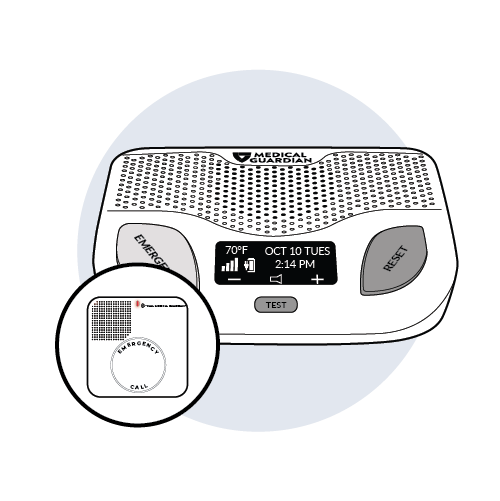
- Please unpackage your new voice-activated wall button and bring it over to your Home Guardian’s base station.
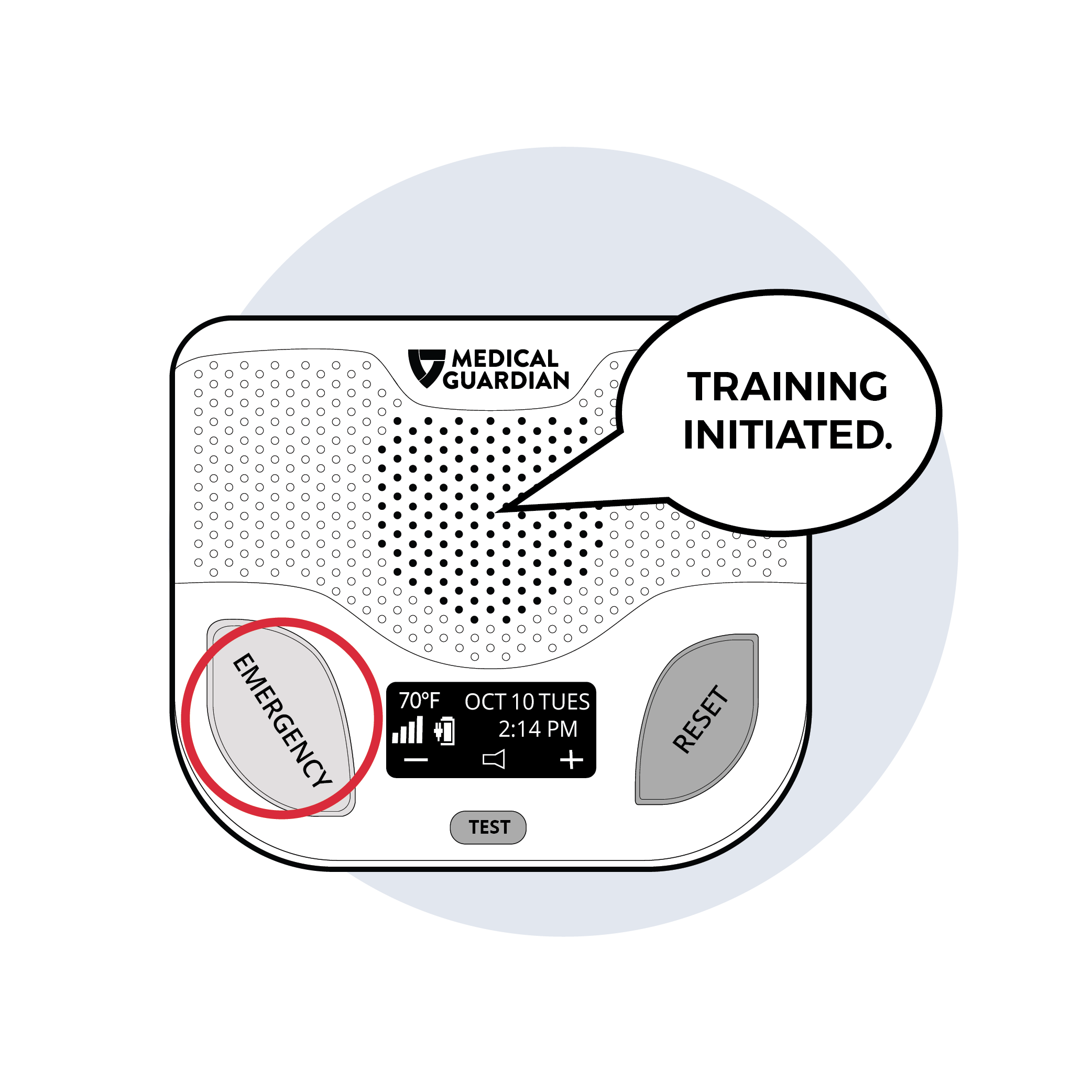
- Press and hold the red emergency button on the left-hand side of the base station until you hear Home Guardian’s base station announce, “training initiated!” and then release.

- Firmly press your voice-activated wall button once, and then release. Home Guardian’s base station will then announce, “device training success!”

- When your new voice-activated wall button has successfully paired, you’ll hear Home Guardian’s base station announce, “device training completed!”
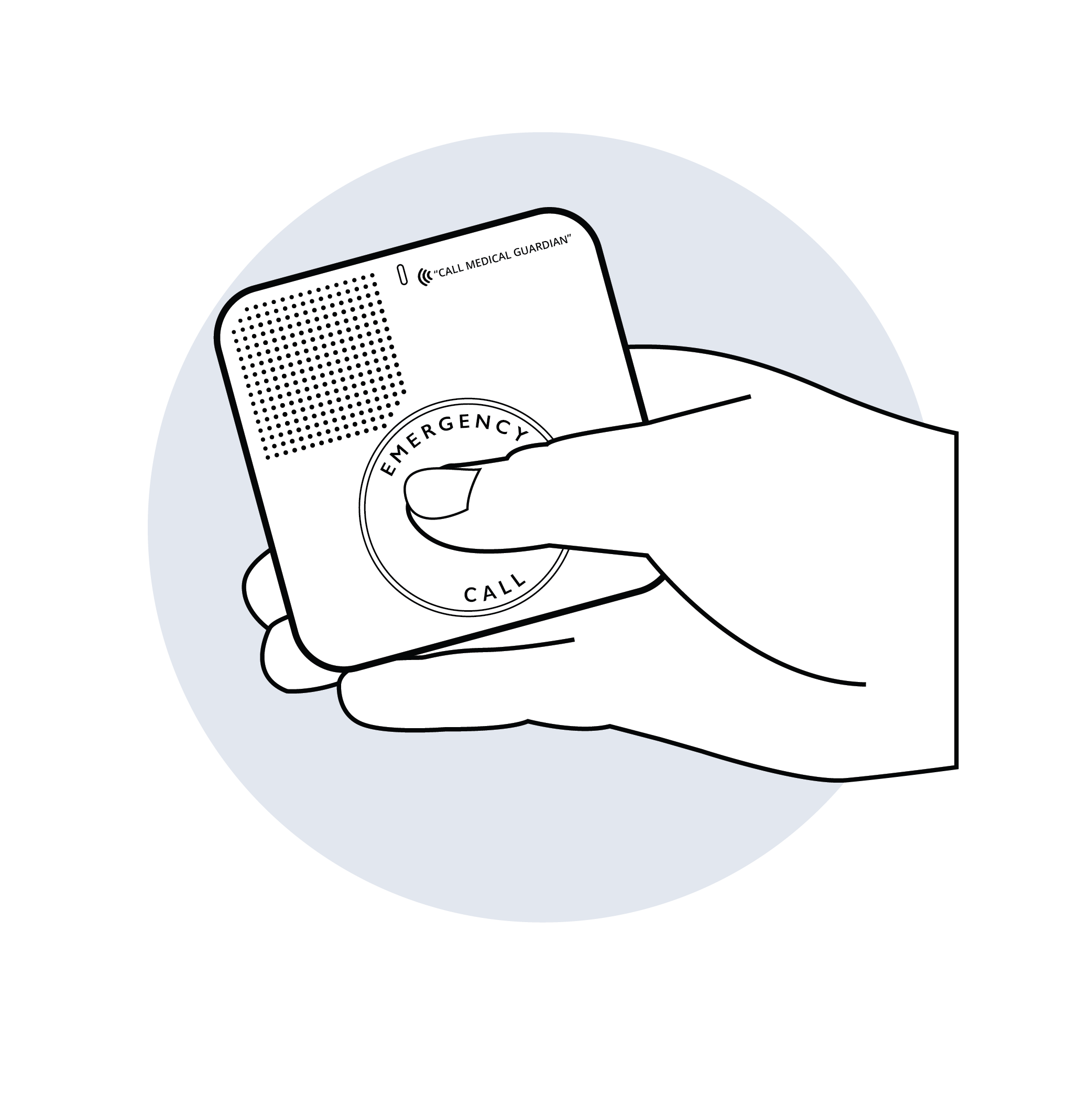
- Now that pairing has completed successfully, please make a test call from your new voice-activated wall button.
Please Note
If you do not experience one or more of these steps while pairing your new accessory, please call our Customer Care team for assistance at 800-313-1191
