STEP 1: Test your Mobile Guardian's portable device

- Remove the portable device from its cradle.
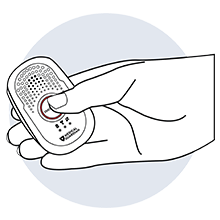
- Press the emergency button firmly and hold for two seconds until the red light illuminates.
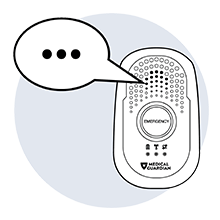
- The portable device will indicate a call is in progress with a prompt.
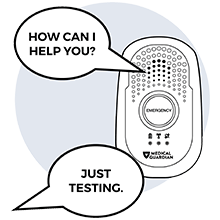
- An operator will ask if you need help. Please state that you are just testing.
Please Note
If the operator is unable to connect through the base, they will try calling you on your phone. Keep an eye on your phone in case it rings—it’s probably us!
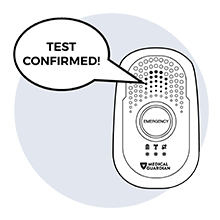
-
Once the operator confirms the test, they will disconnect the call.
Please be sure to test all buttons even if you only plan to wear one of them.
Wait at least 60 seconds between testing each button.
Please Note
Test the portable device monthly to ensure they are working properly.
STEP 2: Test your wearable emergency buttons
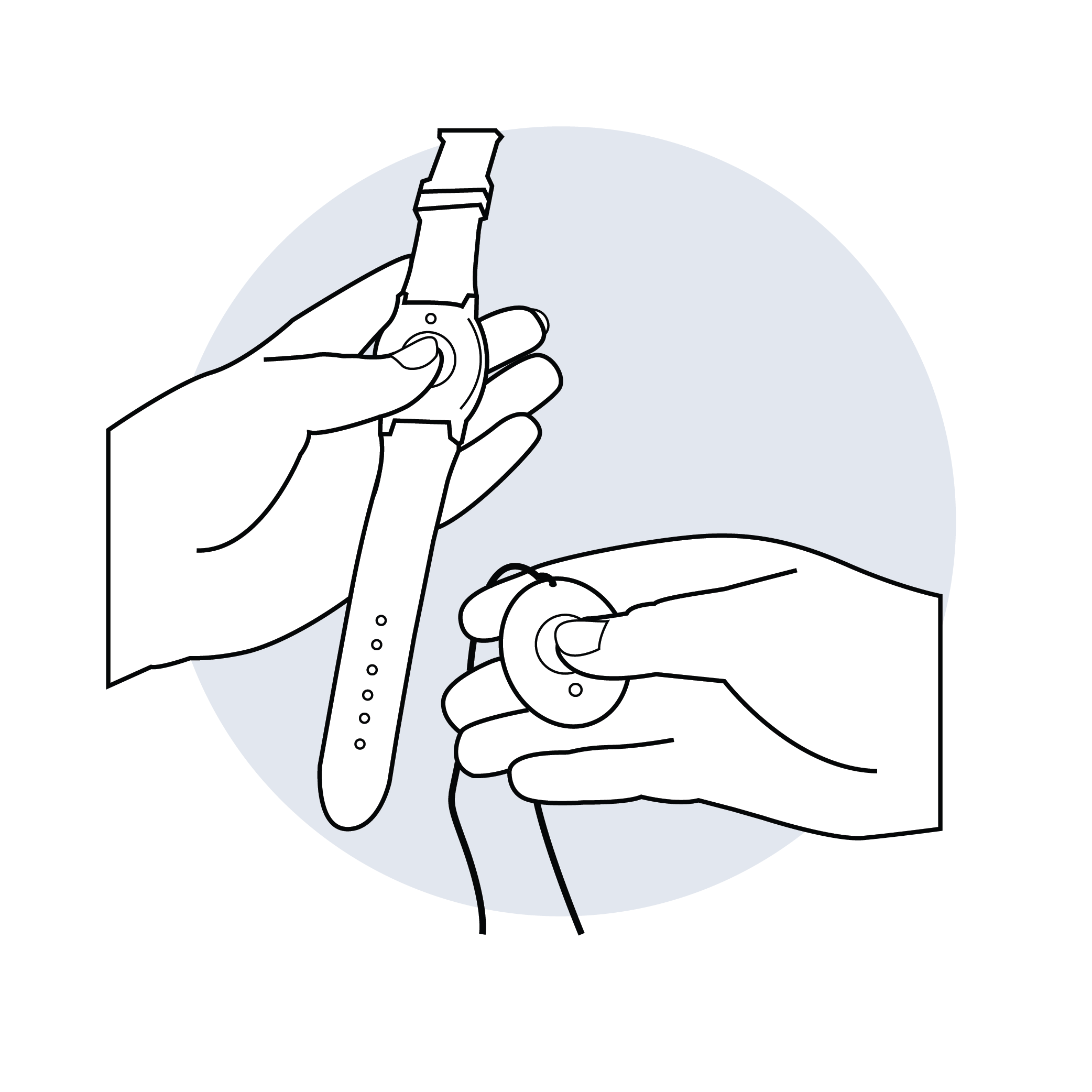
- Firmly press your wrist or neck pendant once while standing close to your portable device.
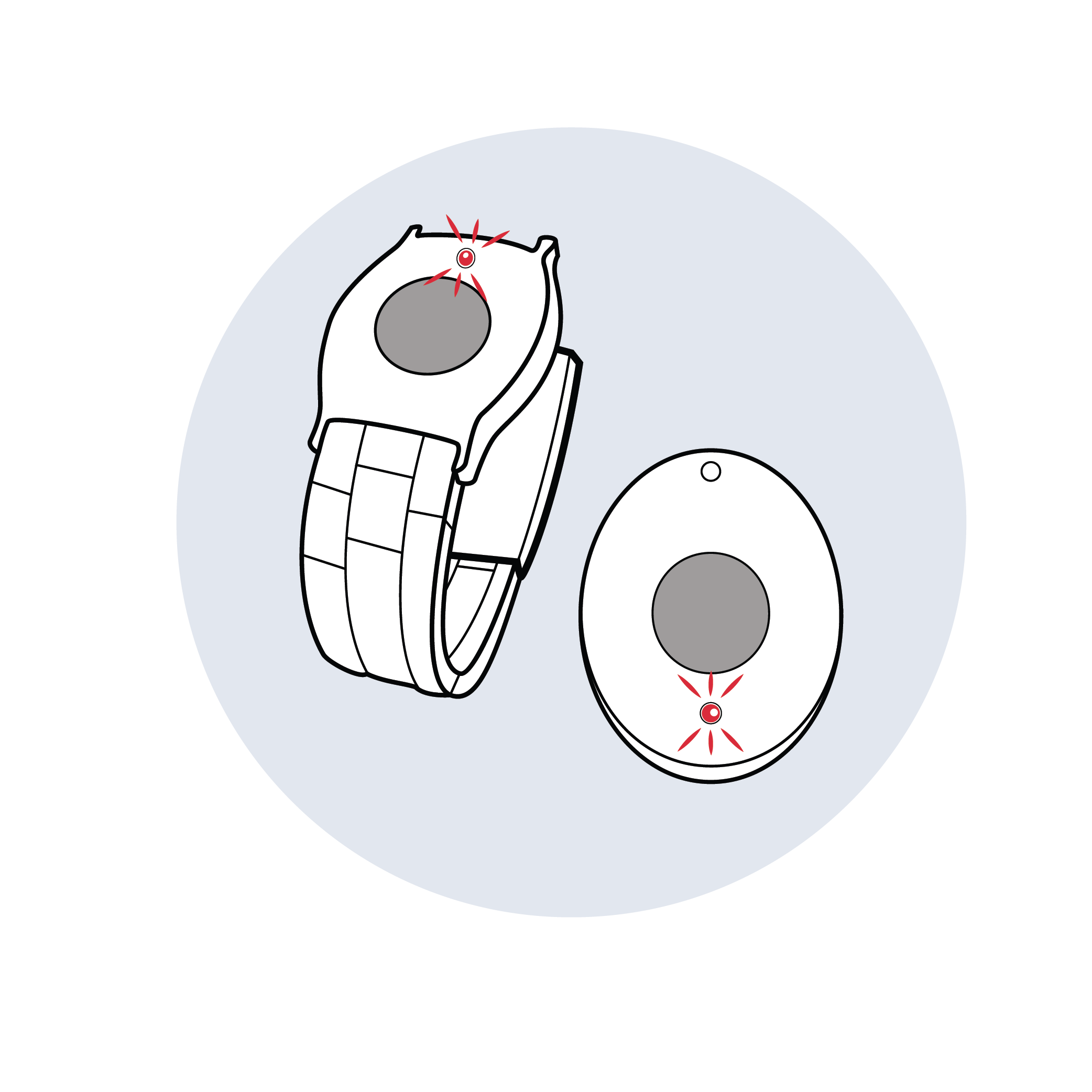
- The button’s red light will flash once indicating signal was sent, and the base station will indicate a call is in progress.
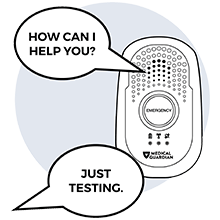
- An operator will ask if you need help. Please state that you are just testing.
Please Note
If the operator is unable to connect through the base, they will try calling you on your phone. Keep an eye on your phone in case it rings—it’s probably us!
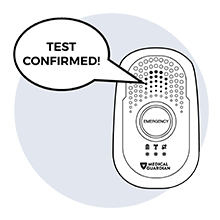
- Once the operator confirms the test, they will disconnect the call.
Please Note
Test all of your emergency buttons monthly to ensure they are working properly.
