A Quick Look at Your On-the-Go Guardian
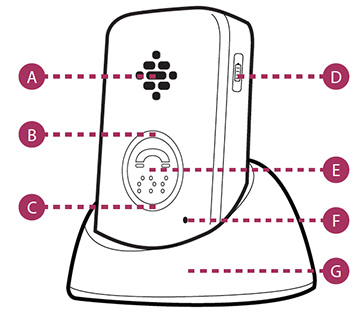
-
Speaker
You will clearly hear the emergency operator through this powerful speaker. -
Blue Light
During an SOS call, the blue call light will be solid. The blue call light will flash every 5 seconds while charging and for a short time after a call ends. -
Blue light around Emergency SOS call button
During an emergency call, the blue call light will be solid. The blue call light will flash every 5 seconds when your Active Guardian is on and ready for use. If your Active Guardian is fully charged and the blue light flashes once every second, please contact Customer Care. -
Battery Level Indicator Button
You can check the battery level at any time by pressing the battery level indicator button on the side of the device. The device will either say “Battery OK” or “Battery low, please charge.” -
Call Button
Press this button in an emergency to contact our monitoring center. -
Microphone
Speak with an emergency operator using this microphone. -
Charging Cradle
This charges the device in just 3 hours.
On-the-Go Guardian Features

Your On-the-Go Guardian has unlimited range and can be taken anywhere within the U.S. with sufficient cellular coverage. The On-the-Go Guardian includes GPS and WiFi location services. WiFi is not required to use your device.
Cleaning Your On-the-Go Guardian

We recommend that you clean your Active Guardian weekly to ensure proper charging. To clean, take a soft cloth, such as an eyeglass cleaning cloth, and gently rub the gold contacts on the device and charging cradle to remove dirt, oil and debris. You can also spray household cleaner onto the cleaning cloth (though do not spray directly onto the device or cradle) to remove debris.
Replacing the Lanyard with the Belt Clip

- Remove the lanyard by pressing the small tab upward to release the clip.
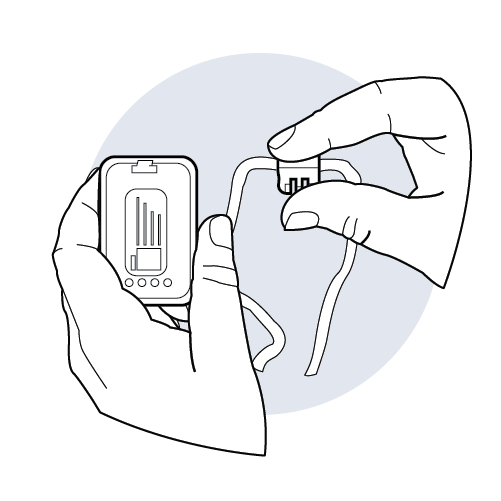
- Pull the lanyard and clip away from your On-the-Go Guardian device.
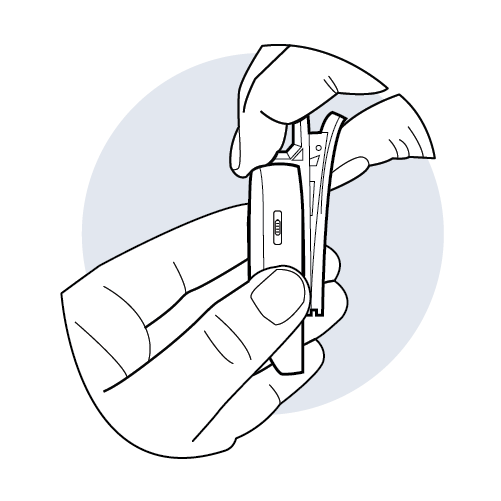
- Press the clip on the back of the belt clip into the slot on the back of your On-the-Go Guardian until it clicks.
Please note
You can charge your On-the-Go Guardian in its cradle with the belt clip attached.
On-the-Go Guardian Light Indicators
While On Charger
| Feature | Symbol | Meaning |
|---|---|---|
| Battery |  |
Red, blinking: Charging Red, solid: Charged |
| Call |  |
Blue, flash every 5 seconds: Normal |
| WiFi |  |
Off: WiFi is off Blue, flash every 5 seconds: WiFi is on |
| GPS |  |
Off: GPS Off or No Signal Blue, flash every 1 second: GPS signal |
While Off Charger
| Feature | Symbol | Meaning |
|---|---|---|
| Battery |  |
Off: Normal Red, flash every 1 second: Low Battery |
| Call |  |
Blue, flash every 5 seconds: Normal |
| WiFi |  |
Off: WiFi is off Blue, flash every 5 seconds: WiFi is on |
| GPS |  |
Off: GPS Off or No Signal Blue, flash every 1 second: GPS signal |
During a Call
| Feature | Symbol | Meaning |
|---|---|---|
| Battery |  |
Off: Normal Red, flash every 1 second: Low Battery |
| Call |  |
Blue, solid: Normal Blue, solid 5 seconds then off: Call Failed |
| WiFi |  |
Off: WiFi is off Blue, flash every 5 seconds: WiFi is on |
| GPS |  |
Off: GPS Off or No Signal Blue, flash every 1 second: GPS signal |
Powering On/Off
| Feature | Symbol | Meaning |
|---|---|---|
| Battery |  |
Powering On: Red, solid 8 seconds then off Powering Off: Red, solid 15 seconds then off |
| Call |  |
Powering On: Blue, solid 8 seconds then off |
| WiFi |  |
Powering On: Blue, solid 8 seconds then off |
| GPS |  |
Powering On: Blue, solid 8 seconds then off |
