A Quick Look at Your Home Guardian
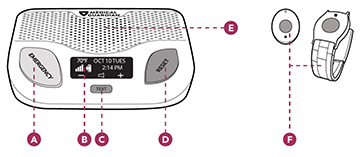
-
Emergency Button
Press this button in an emergency to contact our monitoring center. -
LED Screen
The date, time, temperature, signal strength, and battery charge is displayed here, and you can also adjust your volume to a desired setting. -
Test Button
The Test Button initiates a call with an automated test operator. -
Reset Button
The Reset Button is used to complete a soft reset of the base station. -
2-Way Speaker
You can clearly hear and speak with an emergency operator using this speaker system. -
Neck Pendant or Wristband
These water-resistant, wearable buttons can trigger an emergency call up to 600 feet away from the base station.
Home Guardian Features
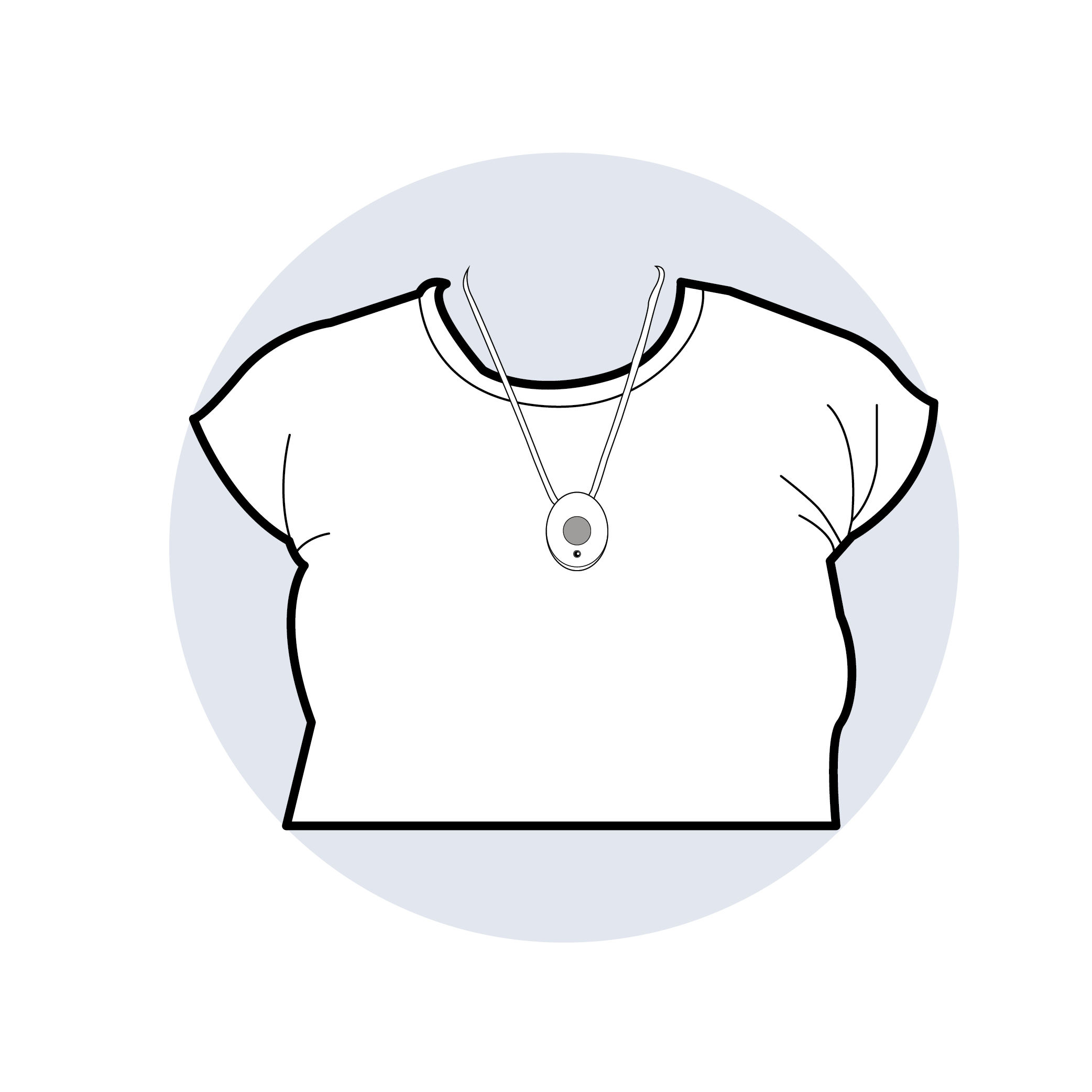
For optimal protection and to lower the risk of false alarms, adjust the lanyard so that the neck pendant rests on your breastbone.
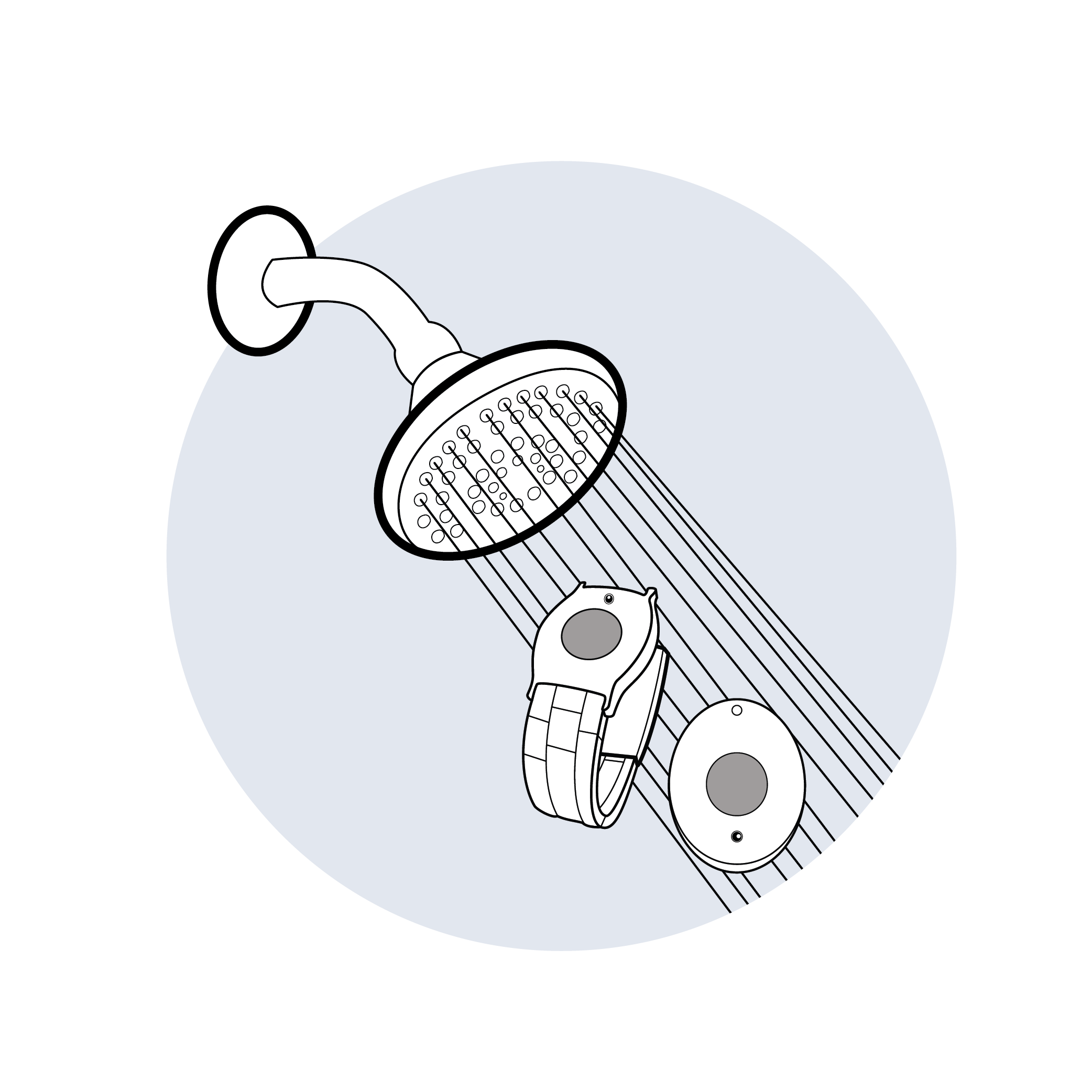
Your wearable button(s) are water resistant. They are safe to wear in the shower but please avoid the following as they may cause damage: saltwater, chlorine, and submerging it under water for more than 30 minutes.
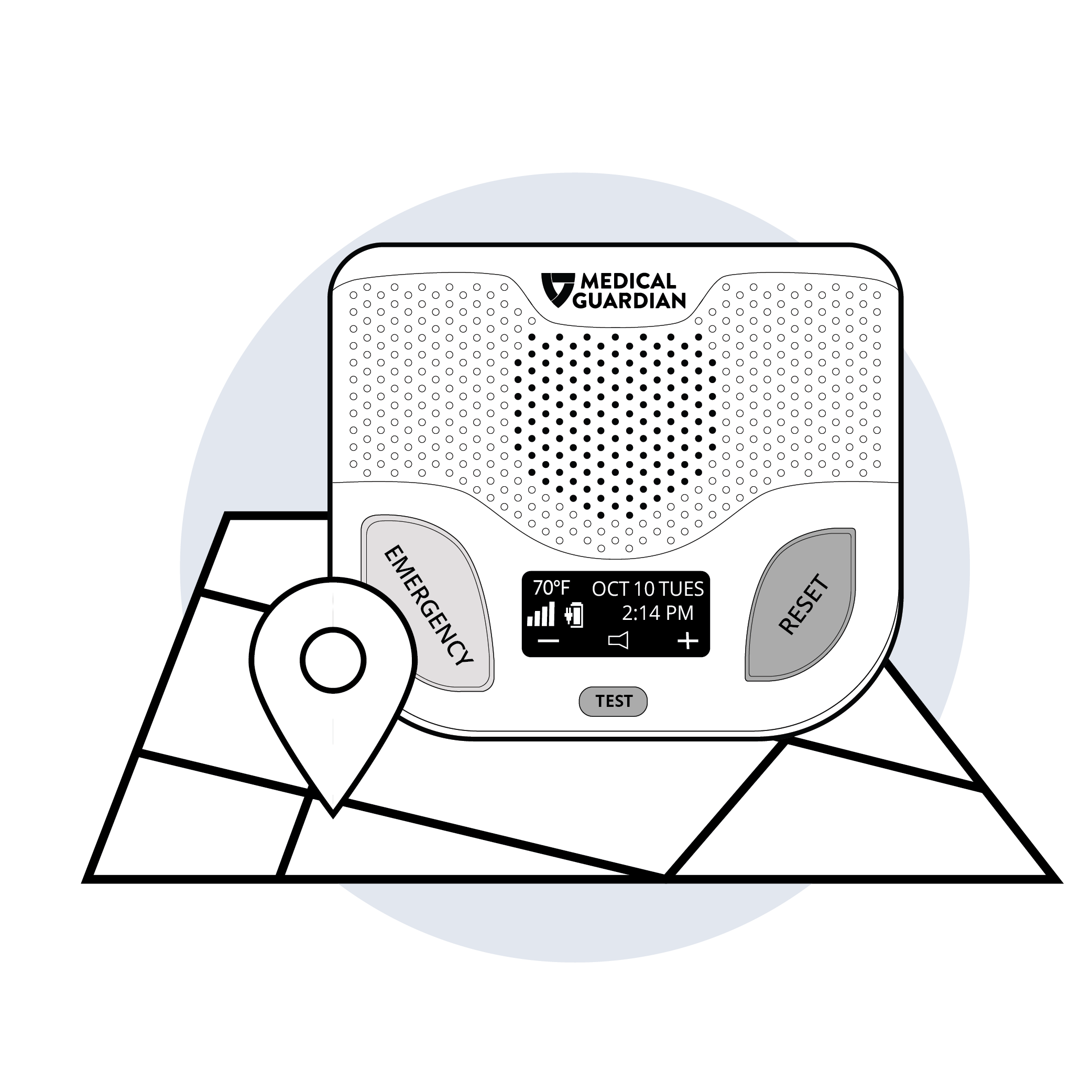
If you leave town, you can take your device with you — just call Customer Care to update your address.
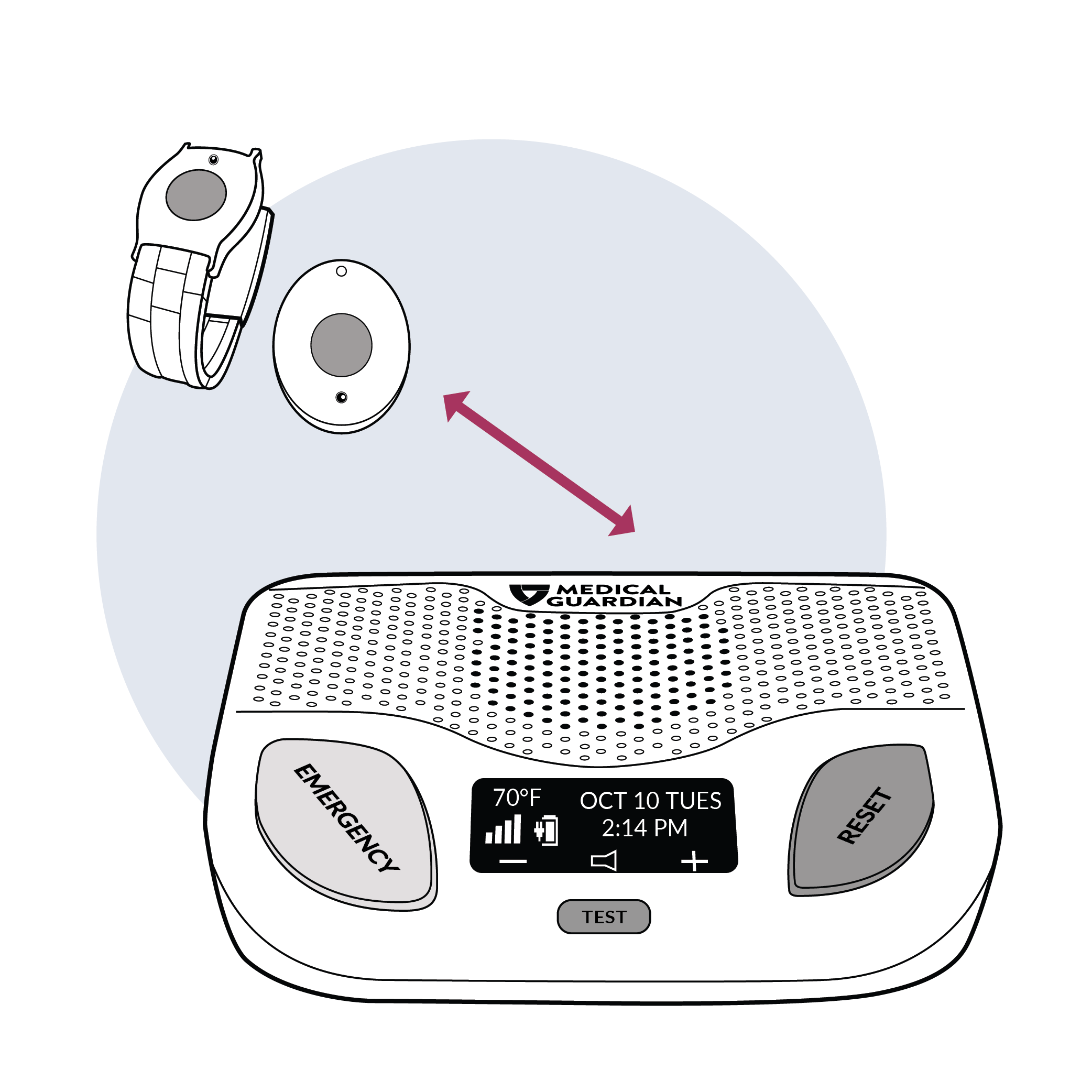
The range from your pendants to the base station is up to 600 feet.

The base station has a 30-hour, rechargeable backup battery in the event of a power outage.
Home Guardian Base Station Announcements
| Announcement | Meaning | Action to Take |
|---|---|---|
| "System Ready" | Base station is connected to power supply, and LED screen is displays date, time, temperature, and signal strength. | If this is your first time uding the device, call our Customer Care Team to activateit. Otherwise, your device is ready for use. |
| "Call in Progress" | Base station is connecting you to our 24/7 monitoring center. | Don't worry — the base station will connect you to our monitoring center shortly. |
| "Please stand by for an operator." | Your unique information has been sent to our monitoring center. | Speak with emergency operator and request help. |
| "Power not detected." (Both red Emergency and blue Reset buttons are flashing) | Base station is not connected to electrical outlet, or power to outlet has been lost | Check that the base station is ON and correctly plugged into electrical outlet. |
| "Power restored" | Base station is now connected to power supply. | Don't worry — your base station is working properly. |
| "Low battery" | Base station's battery level is very low. | Check that the base station is ON and correctly plugged into electrical outlet. |
