A Quick Look at Your Active Guardian
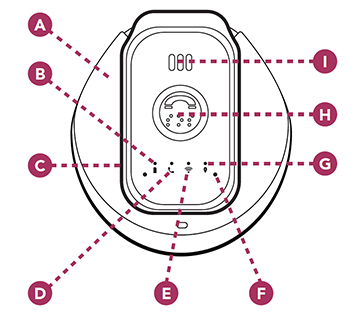
-
Charging Cradle
This charges the device in just 3 hours. -
Battery Light
You will be notified by a flashing red light when the device needs to be charged. -
On/Off Button
Use this button to turn your device on and off. -
Call Light
This indicator will light up blue to confirm that you’re being connected to our monitoring center. -
WiFi Light
This indicator flashes blue to confirm that the WiFi is on. -
Microphone
Speak with an emergency operator using this microphone. -
GPS Light
This indicator flashes blue to confirm that there is a GPS signal. -
Call Button
Press this button in an emergency to contact our monitoring center. -
Speaker
You will clearly hear the emergency operator through this powerful speaker.
Active Guardian Features
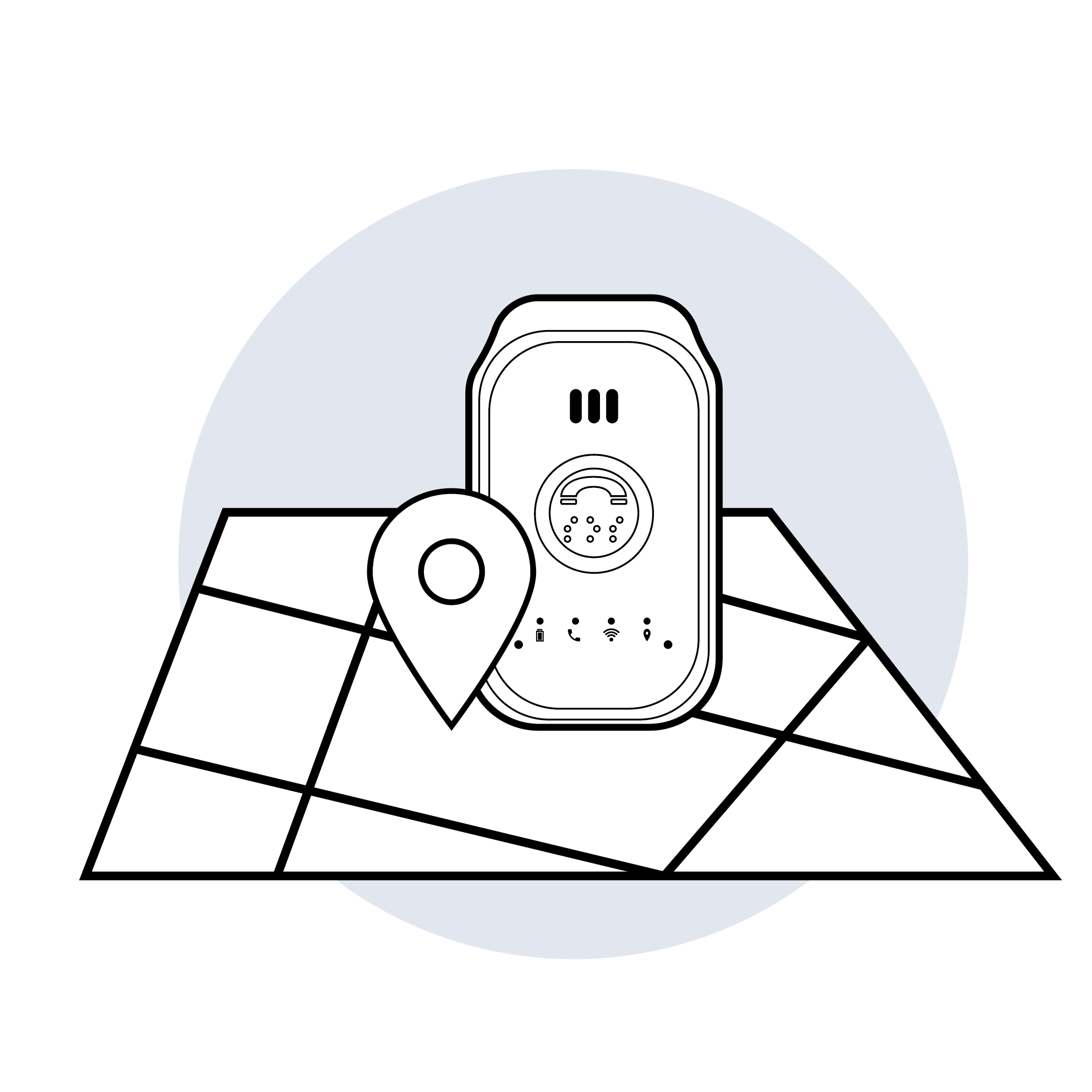
Your Active Guardian has unlimited range and can be taken anywhere within the U.S. with sufficient AT&T cellular coverage. The Active Guardian includes GPS and WiFi location services. WiFi is not required to use your device.
About Active Guardian's Fall Detection Capabilities
How Fall Detection Works
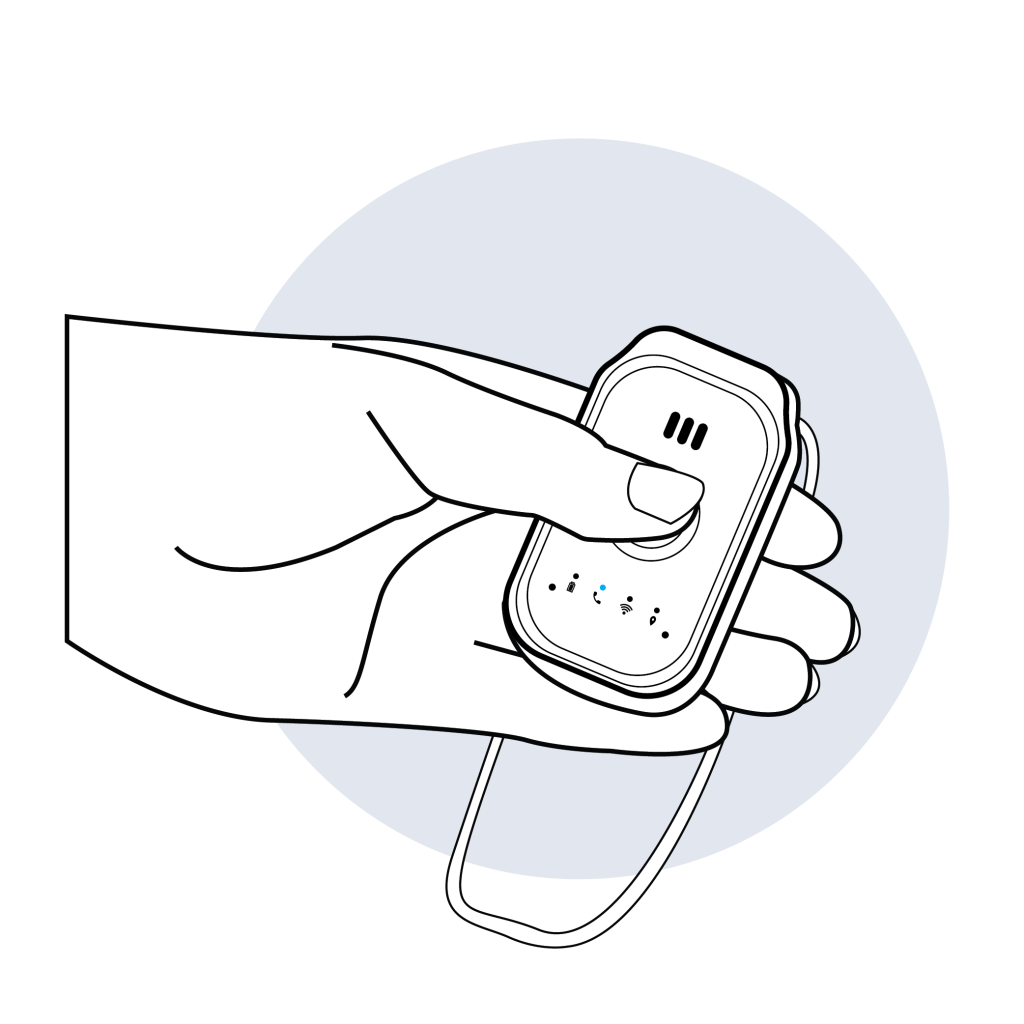
Fall detection does not detect 100% of falls. If you are able, you should always press the Call Button when you need help.
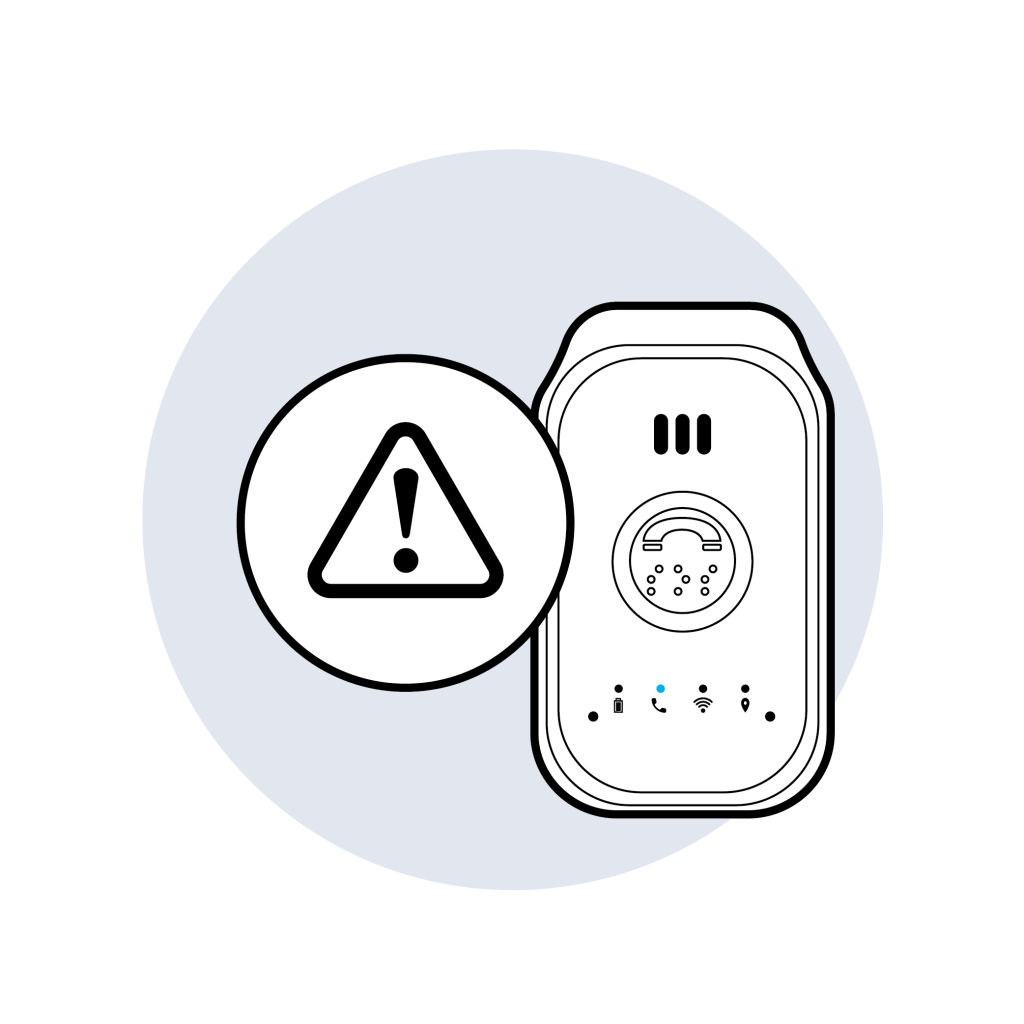
If you are unable to press the Call Button and a fall is detected, an alert is sent to the monitoring center just as it would for a button press.
Important Safety Information
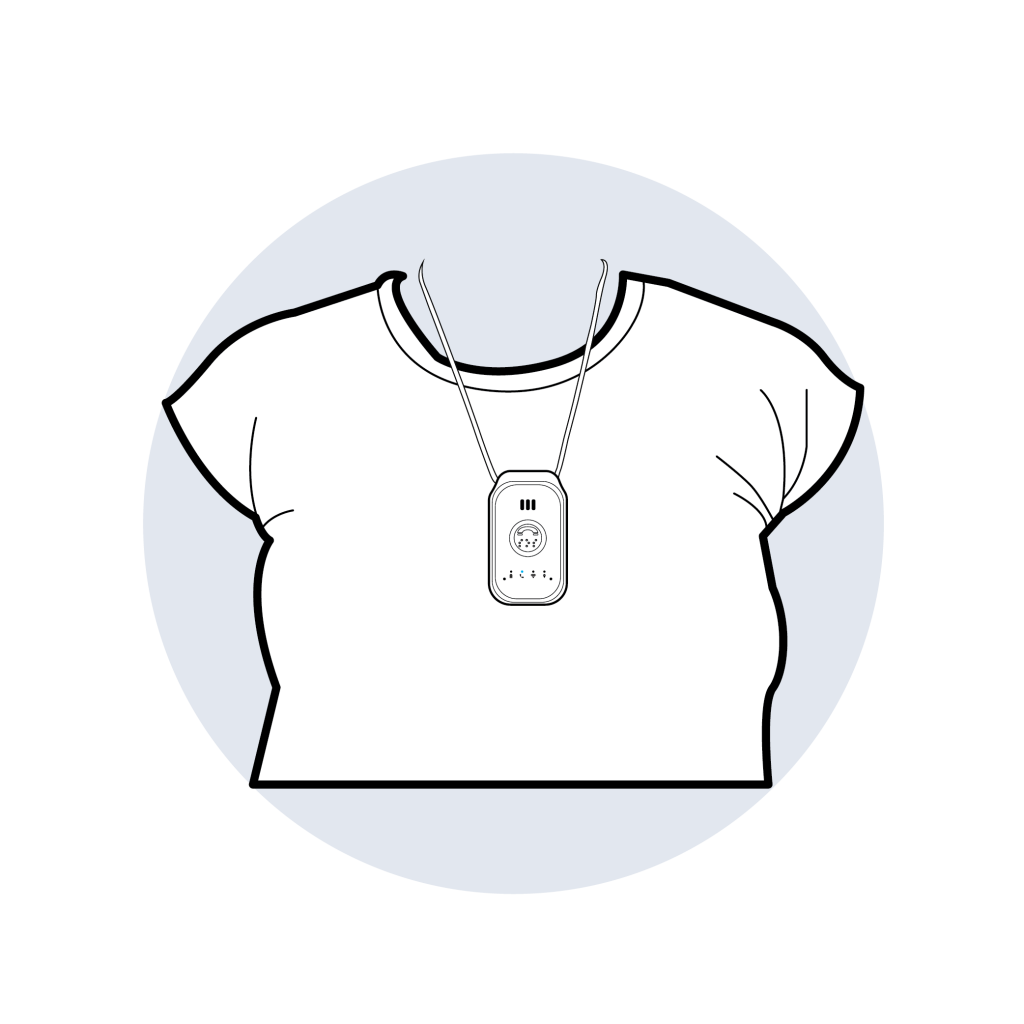
The Active Guardian must be worn around the neck if fall detection capabilities are active. Adjust the lanyard so that the device rests on your breastbone to minimize false alarms. Wear it outside your shirt, as wearing it inside can reduce the percentage of falls detected.
If you accidentally set off fall detection, let the alarm go through to our monitoring center. Once connected to an operator, tell them it is a false alarm.
Active Guardian Light Indicators
While On Charger
| Feature | Symbol | Meaning |
|---|---|---|
| Battery |  |
Red, blinking: Charging Red, solid: Charged |
| Call |  |
Blue, flash every 5 seconds: Normal |
| WiFi |  |
Off: WiFi is off Blue, flash every 5 seconds: WiFi is on |
| GPS |  |
Off: GPS Off or No Signal Blue, flash every 1 second: GPS signal |
While Off Charger
| Feature | Symbol | Meaning |
|---|---|---|
| Battery |  |
Off: Normal Red, flash every 1 second: Low Battery |
| Call |  |
Blue, flash every 5 seconds: Normal |
| WiFi |  |
Off: WiFi is off Blue, flash every 5 seconds: WiFi is on |
| GPS |  |
Off: GPS Off or No Signal Blue, flash every 1 second: GPS signal |
During a Call
| Feature | Symbol | Meaning |
|---|---|---|
| Battery |  |
Off: Normal Red, flash every 1 second: Low Battery |
| Call |  |
Blue, solid: Normal Blue, solid 5 seconds then off: Call Failed |
| WiFi |  |
Off: WiFi is off Blue, flash every 5 seconds: WiFi is on |
| GPS |  |
Off: GPS Off or No Signal Blue, flash every 1 second: GPS signal |
Powering On/Off
| Feature | Symbol | Meaning |
|---|---|---|
| Battery |  |
Powering On: Red, solid 8 seconds then off Powering Off: Red, solid 15 seconds then off |
| Call |  |
Powering On: Blue, solid 8 seconds then off |
| WiFi |  |
Powering On: Blue, solid 8 seconds then off |
| GPS |  |
Powering On: Blue, solid 8 seconds then off |
